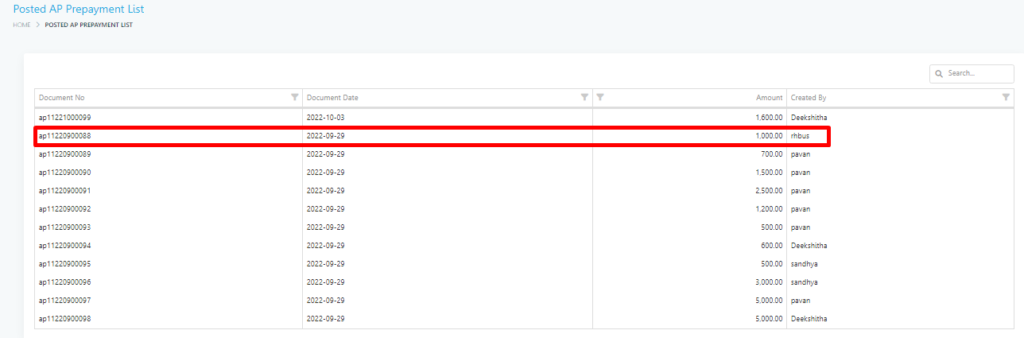AP Prepayment is an advance amount paid to the vendor.
AP Prepayment can be used in Purchase Order–>Purchase Invoice–>Payment Journal
Step 1: Go to finance >> AP>> AP Prepayment.
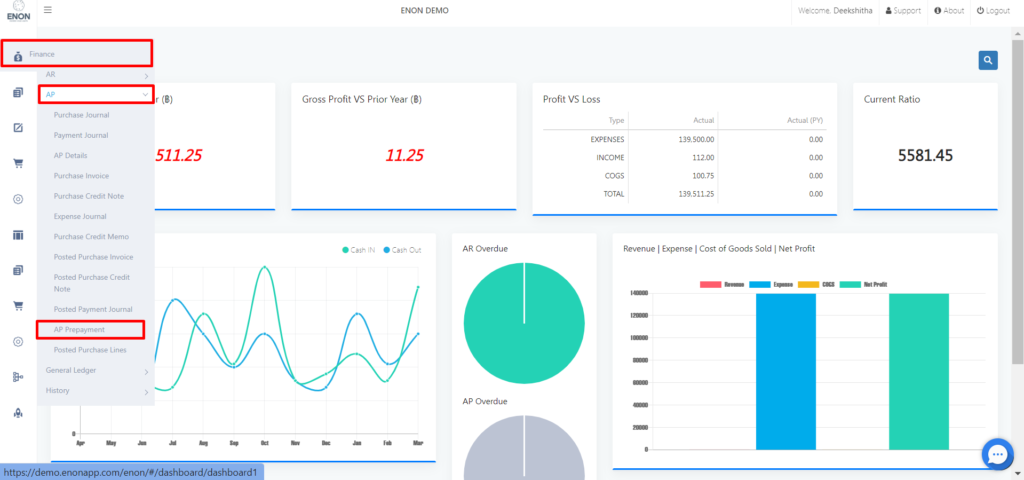
Step 2: Click on (+) to create new document.
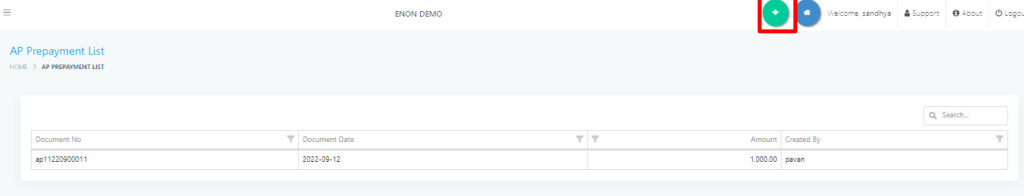
Step 3: Select the vendor from the search box.
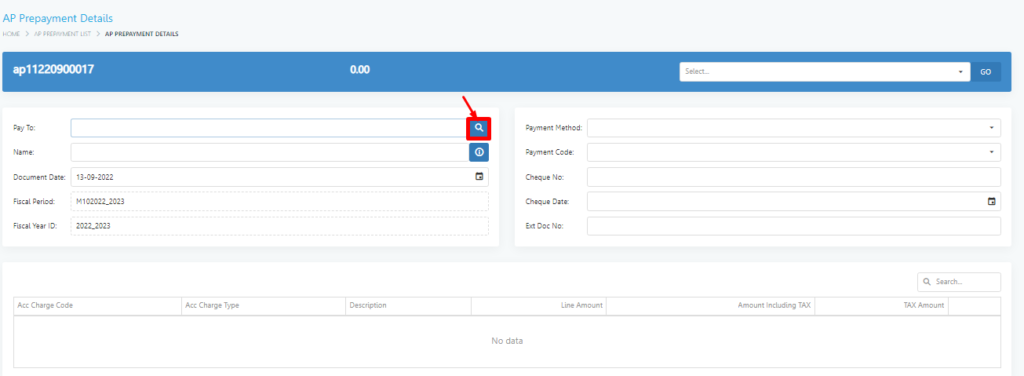
Step 4: Select payment method and payment code from the drop down.
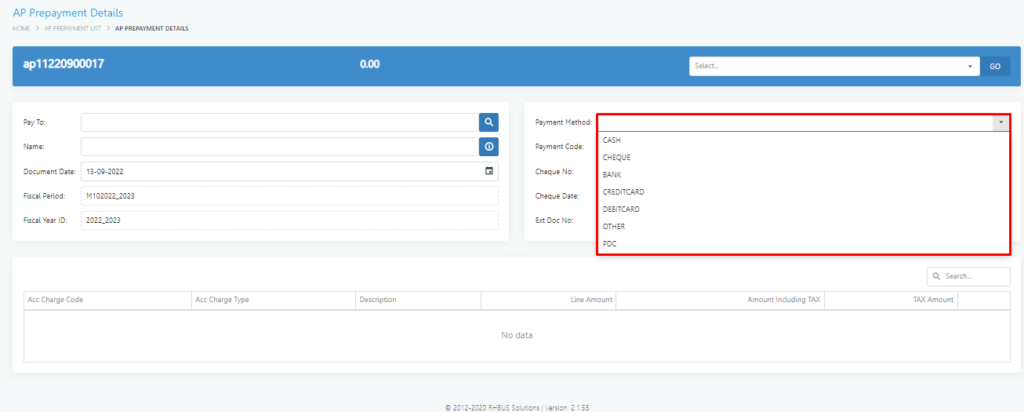
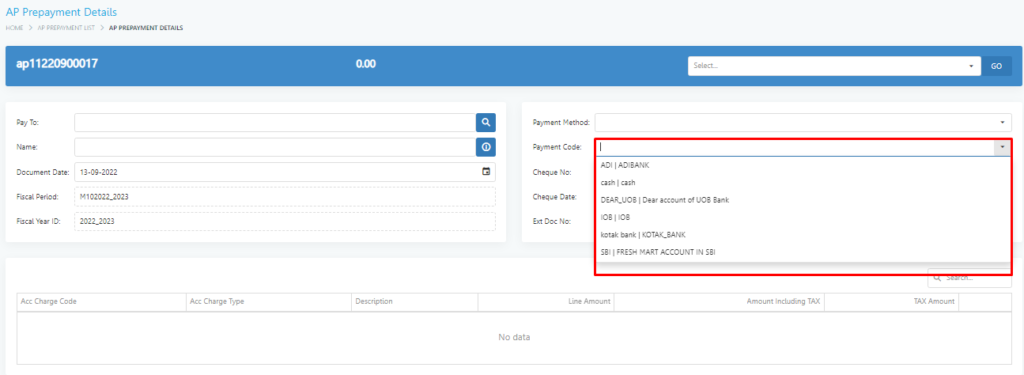
Step 5: Enter Acc charge code(AP Prepayment) from drop down and enter the line amount and click on save.
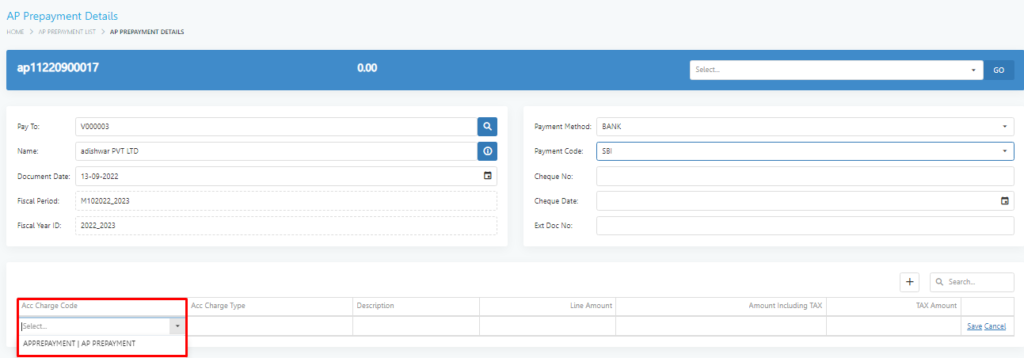
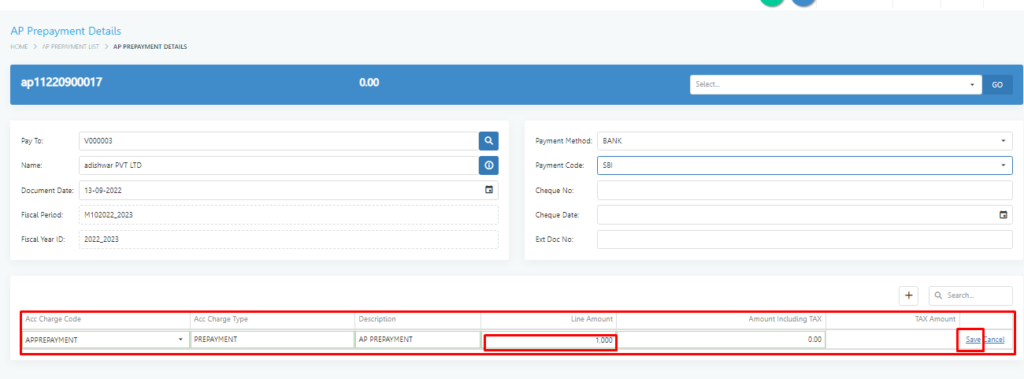
Step 6: select post from the drop down then click on Go
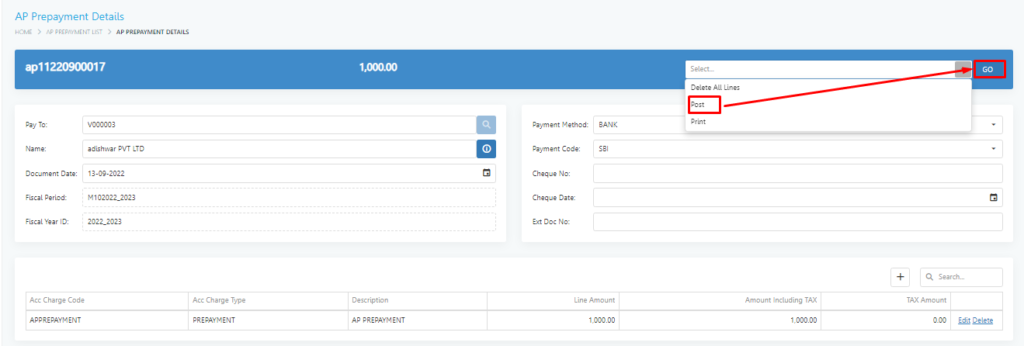
Step 7:Click on post.
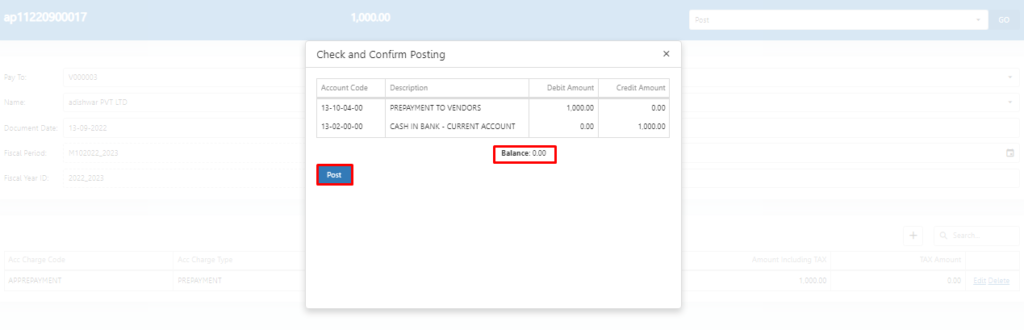
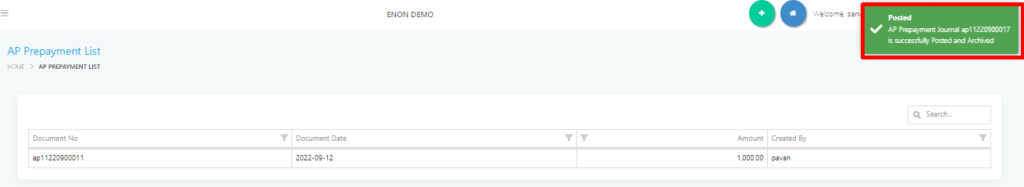
Step 8: You can see the posted document in Posted AP Prepayment.