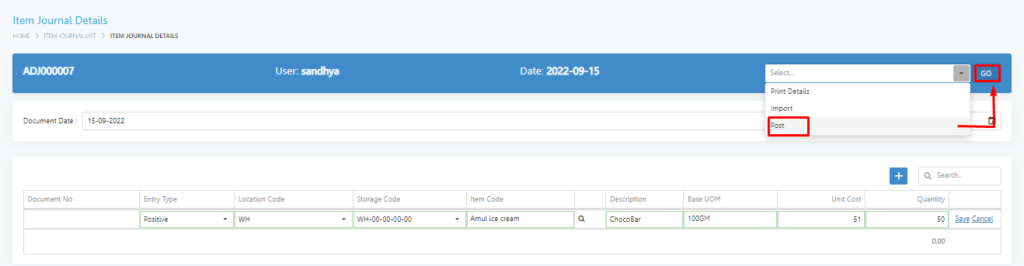A item journal is to adjust inventory in connection with purchases, sales, and positive and negative adjustments.
Step 1: Go to Warehouse >> WMS Operation >> Item Journal.
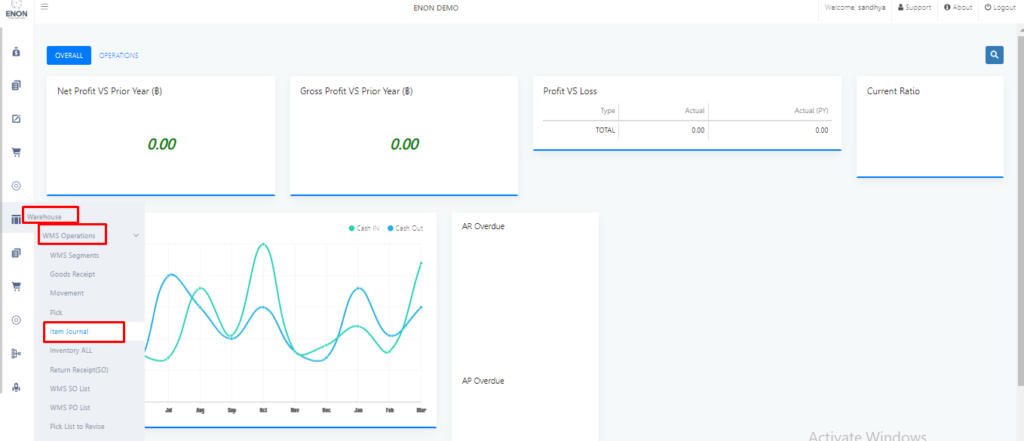
Step 2: Click on (+) button to add new item journal.
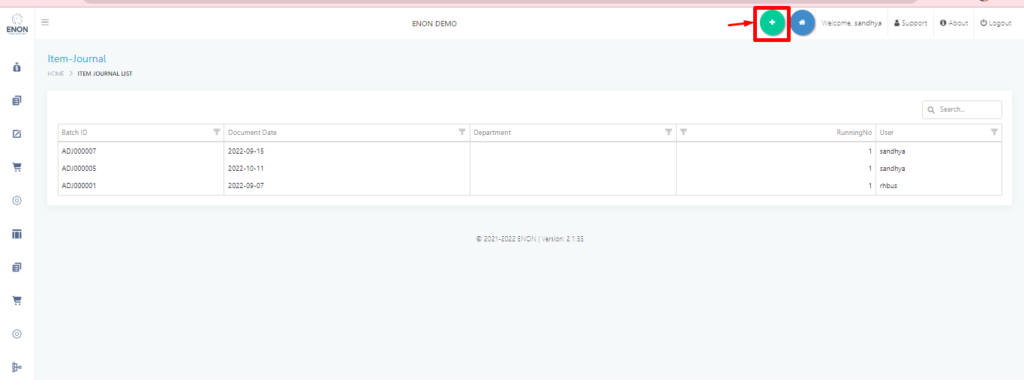
Step 3: Click on (+) to add quantity.
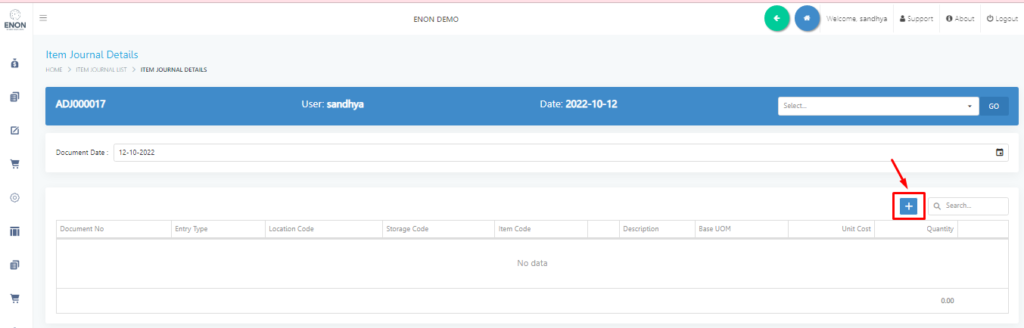
Step 4: Select Entry Type, Location Code , Storage Code from the dropdown menu.
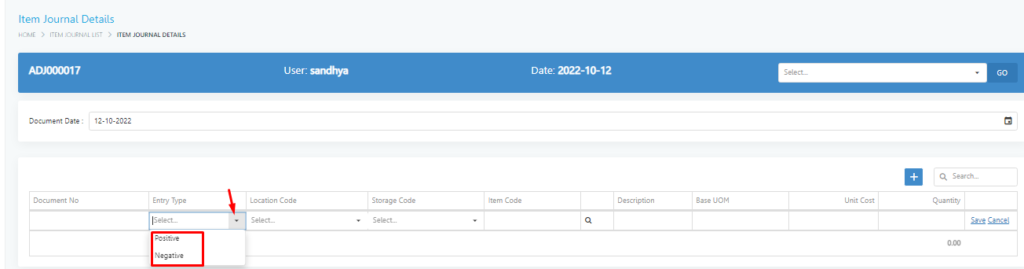
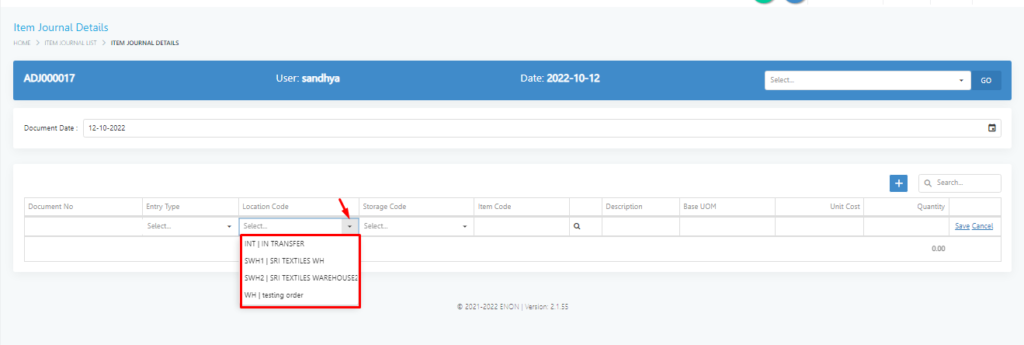
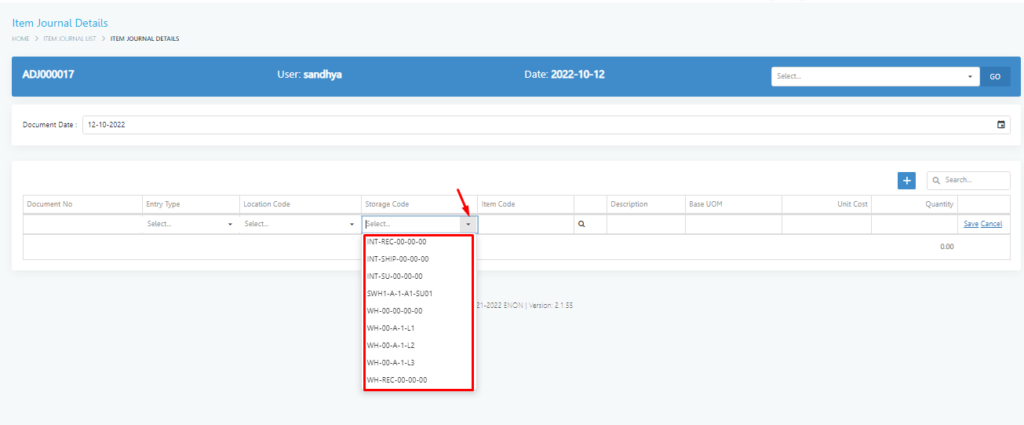
Step 5: Select Item from the search box.
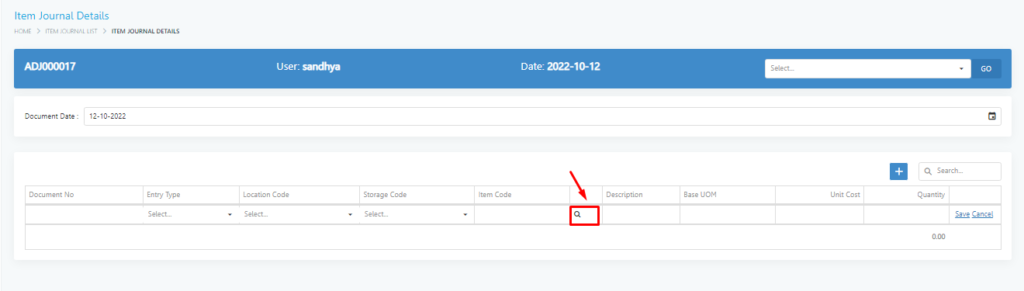
Step 6: Give Unit cost and Quantity then Click on Save.
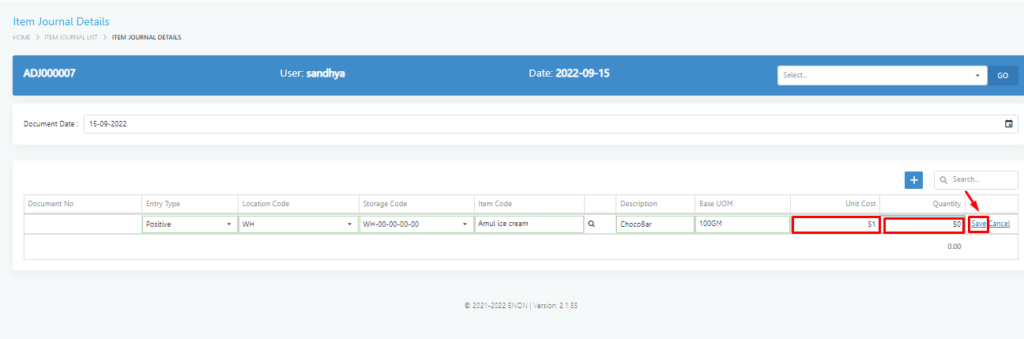
Step 7: If user wants to add bulk item quantity then select Import from the dropdown and click on Go.
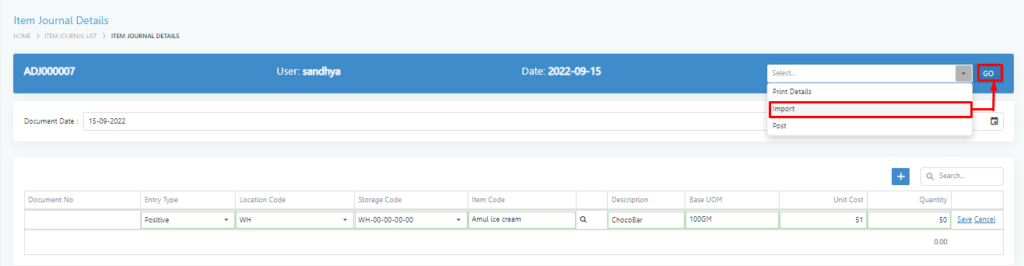
Step 8: Select Post from the dropdown and click on Go.