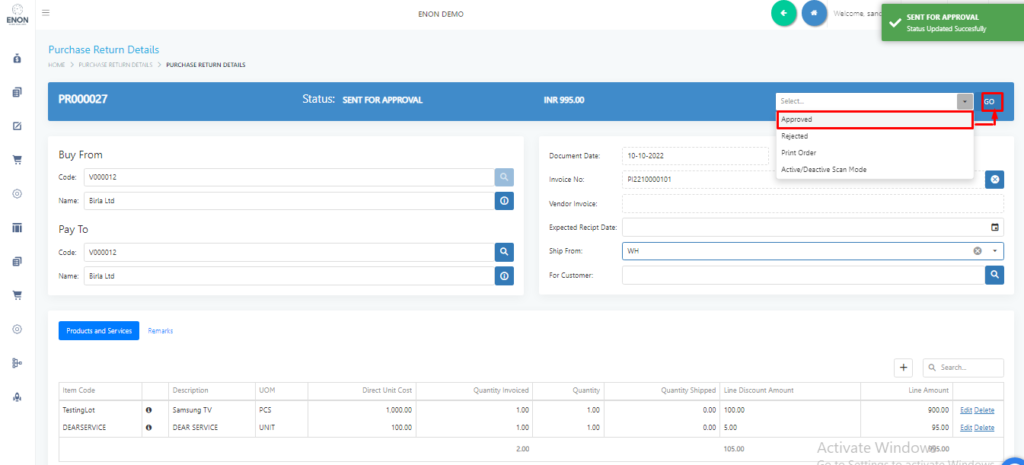- Purchase return is used for recording the items or goods purchased from the vendor that are returned to the vendor.
- A purchase return occurs when the buyer of merchandise, inventory, fixed assets, or other items sends these goods back to the vendor.
Step 1: Go to Purchase >>Order >> Purchase Return.
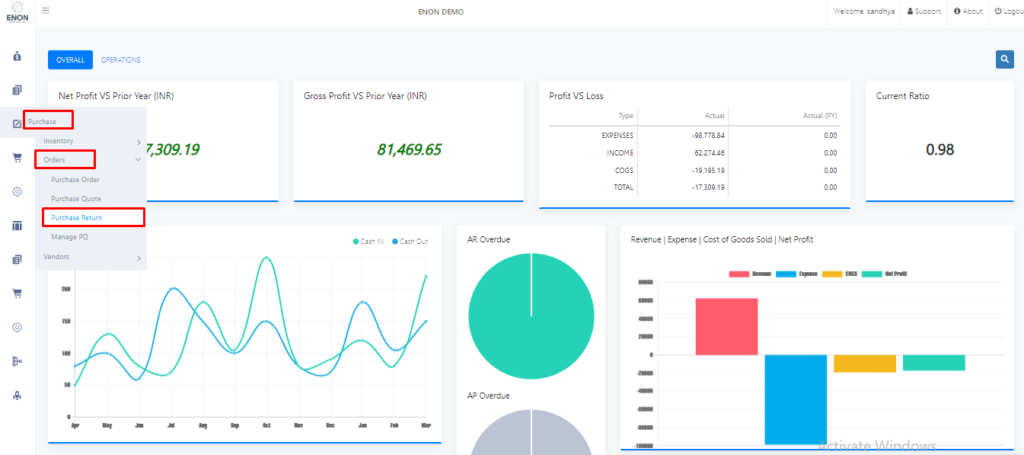
Step 2: Click on (+) button to create new document.
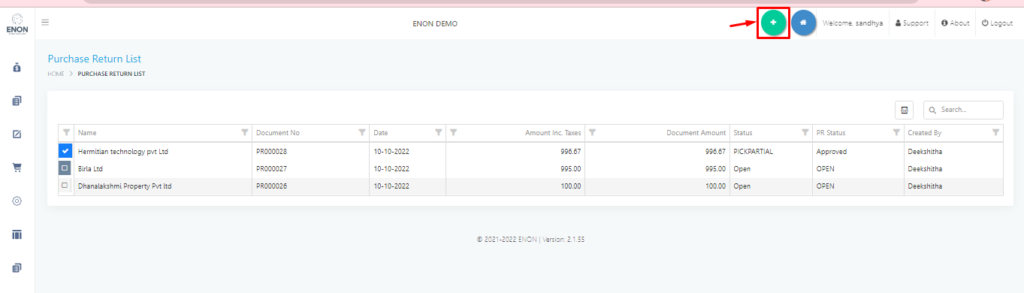
Step 3: Select vendor from the search button .
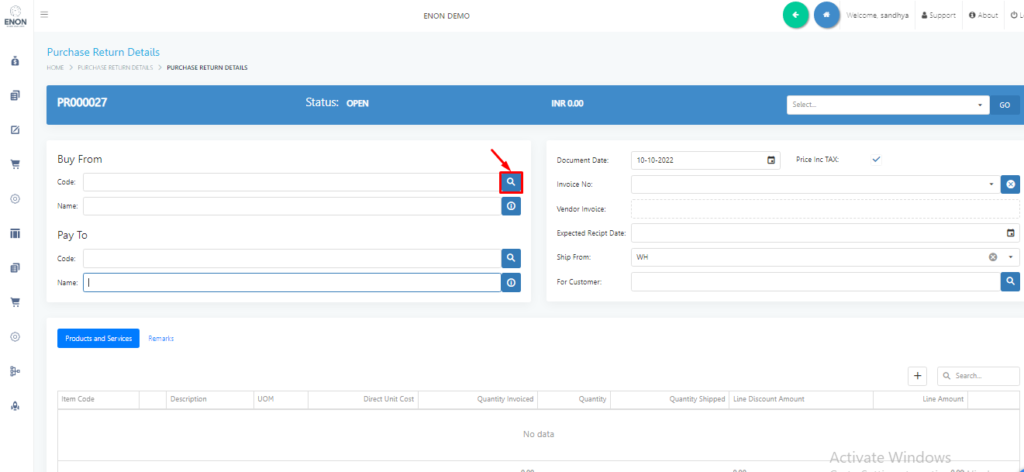
Step 4:Select the purchase invoice number that you want to return.
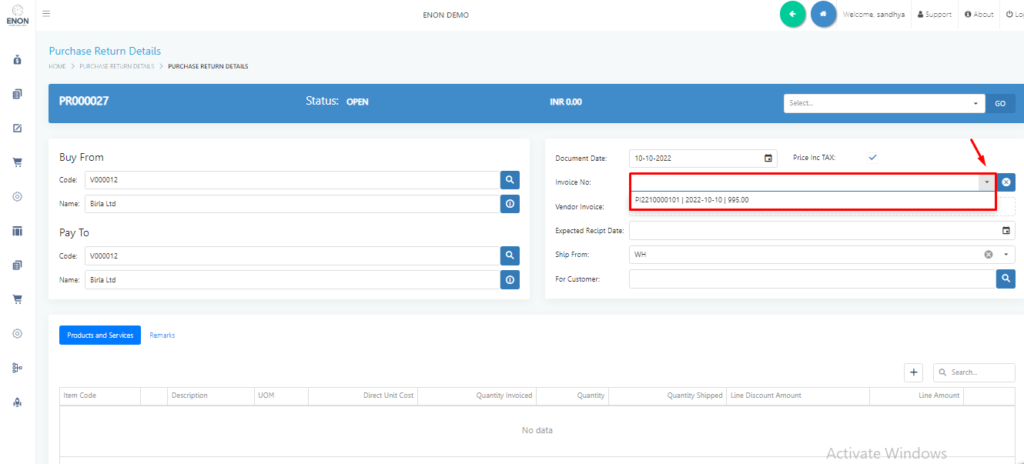
Step 5:Select Ship From location from the dropdown menu.
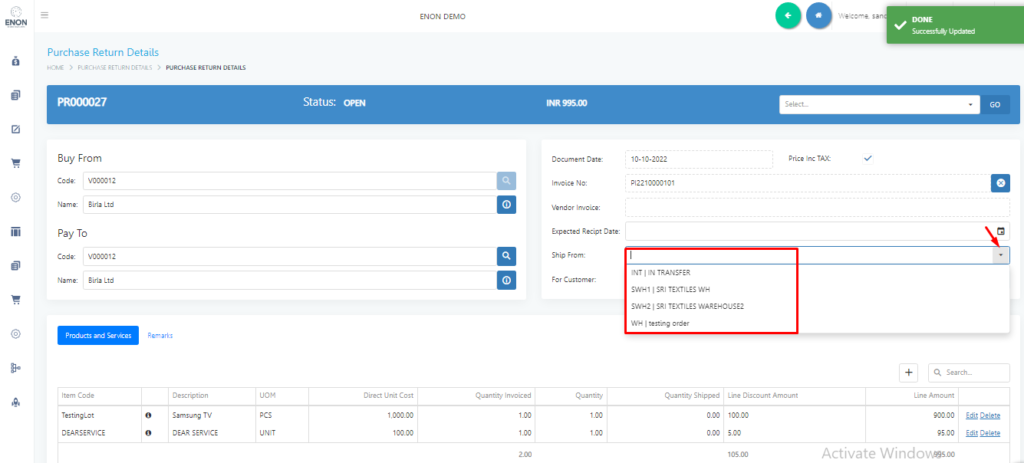
Step 6: Confirm the details.
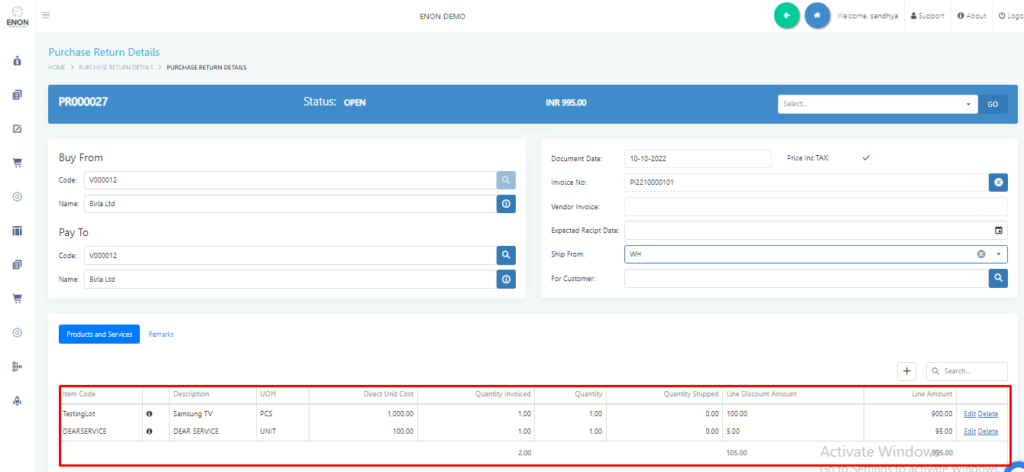
Step 7: Select Sent for Approval from the dropdown and click on Go.
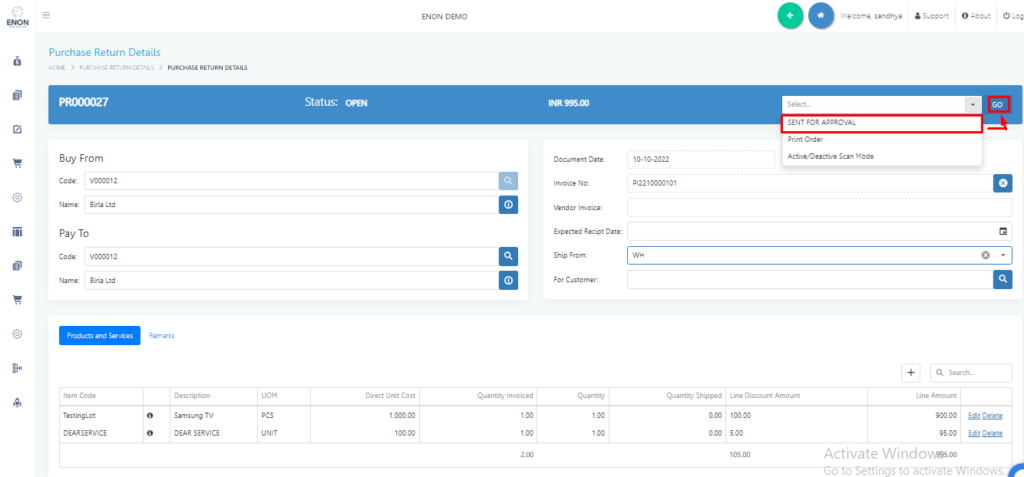
Step 8: Select Approval from the dropdown menu and click on Go.