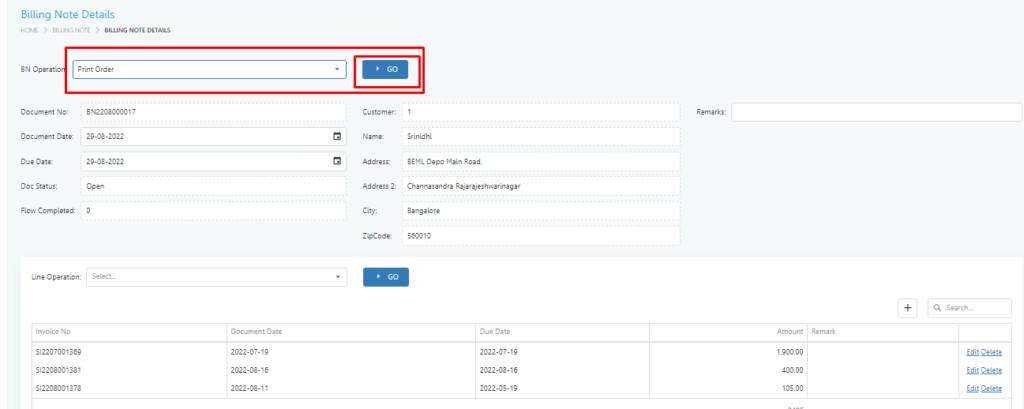- Billing notes is the process of generating invoice for the customer.
- An bill notes is an important document that indicates the sale or supply by one business to another business or consumer.
- It contains information about the particular sale transaction, such as buyer’s details, quantity, value, tax, and payment terms.
Step 1: GO>>Finance>>AR>>billing notes.
Step 2: Hit on (+) to create new billing notes.
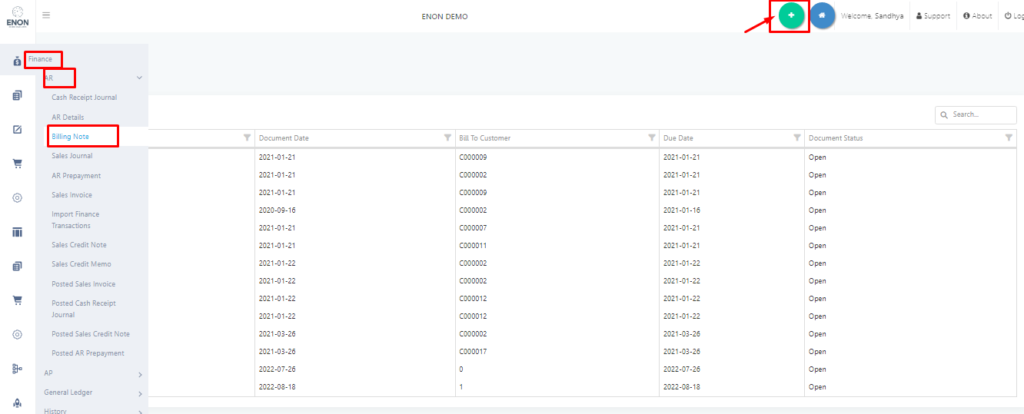
Step 3: Select the prefix.
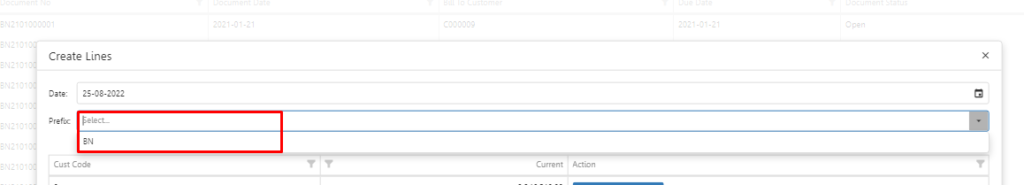
Note: the prefix comes from Administration >>Number _Series_Setup2 >> Billing notes.
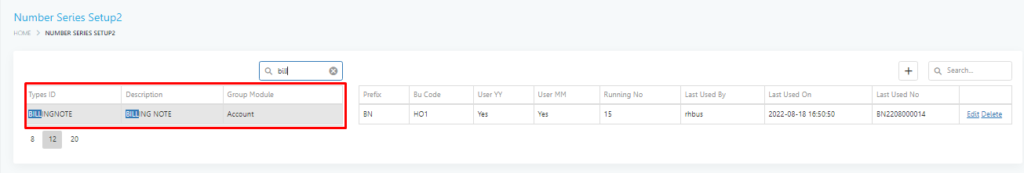
Step 4: current indicates the outstanding amount and
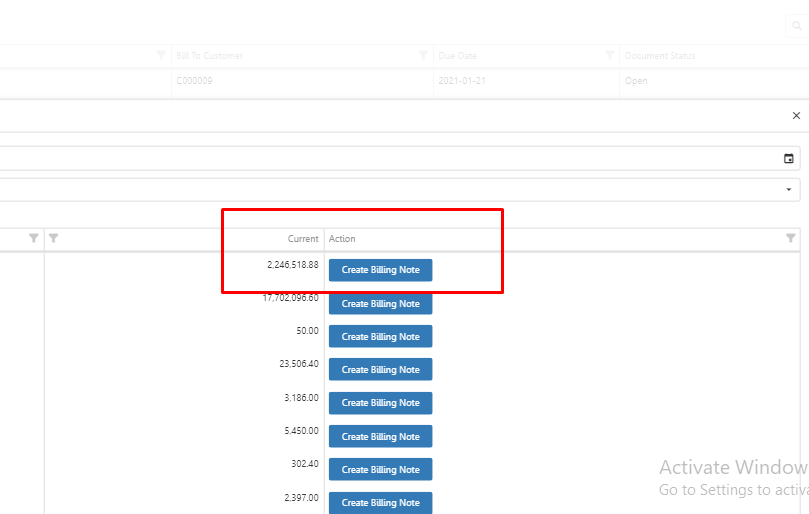
Step 5: click on create billing notes.
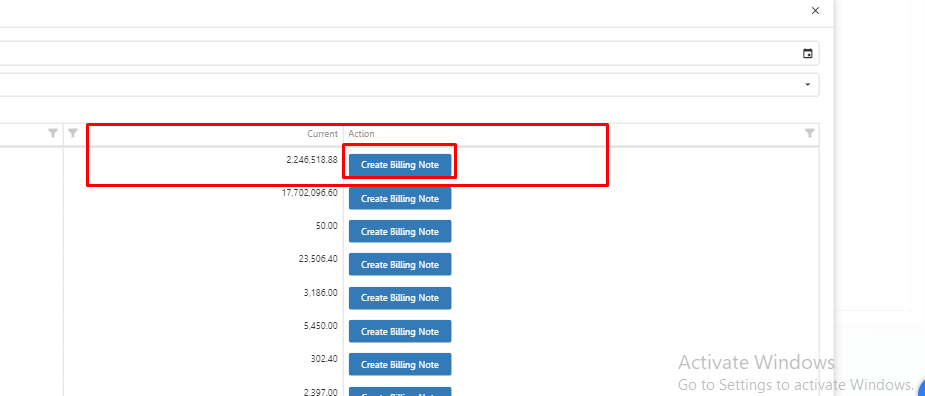
Step 6: Check the details and confirm.
Step 7: Click on the sales invoice you want to generate the billing note for.
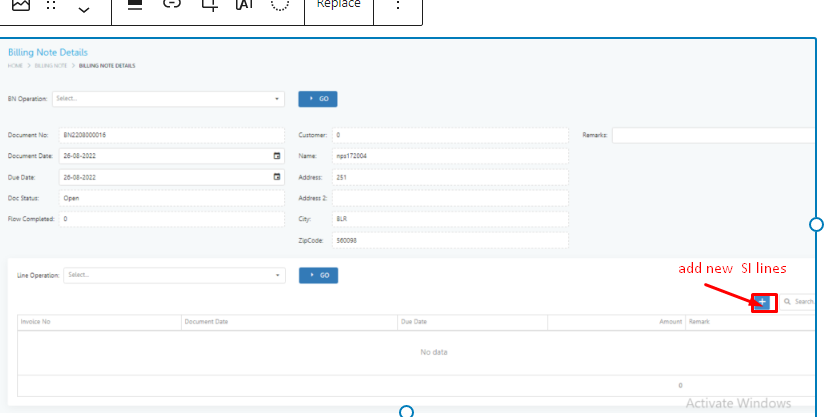
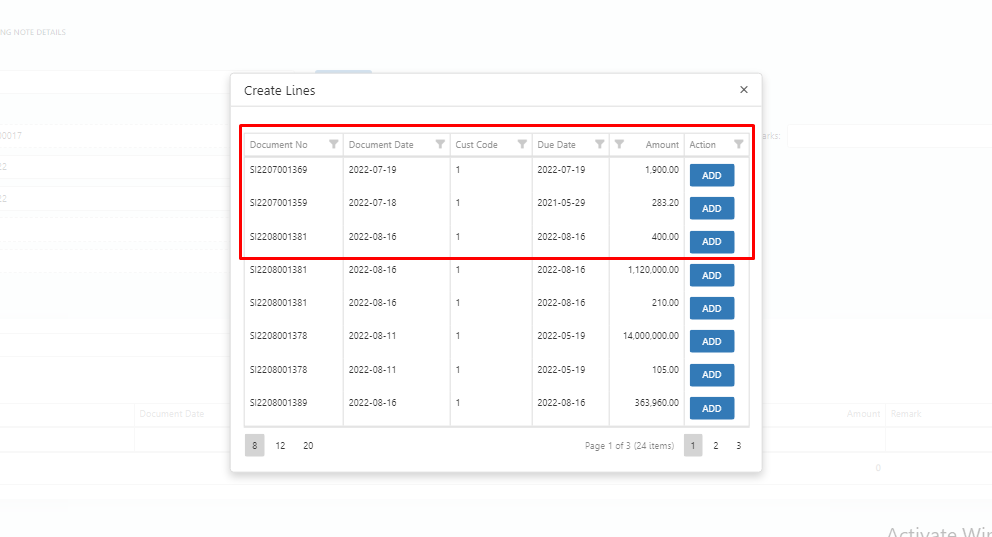
Step 8: check and confirm the Sl lines.
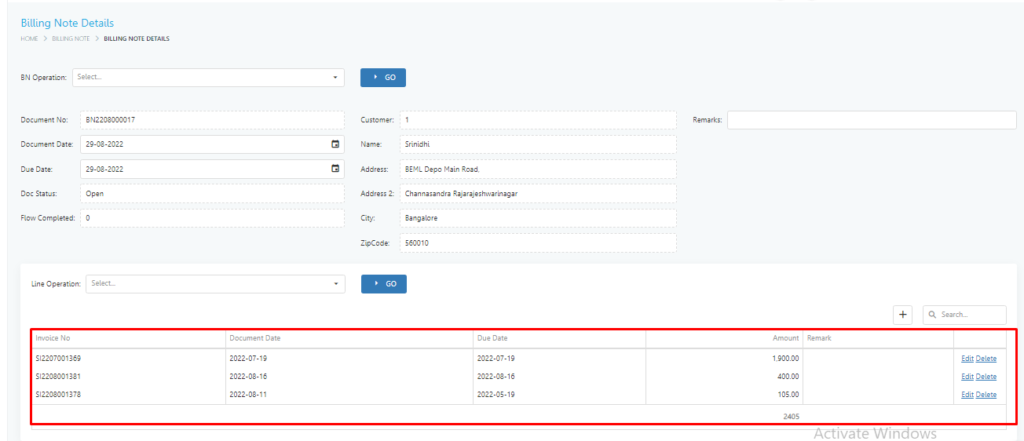
Step 9: Select BNN operation Select as print and now your billing note is ready for postage and sending.