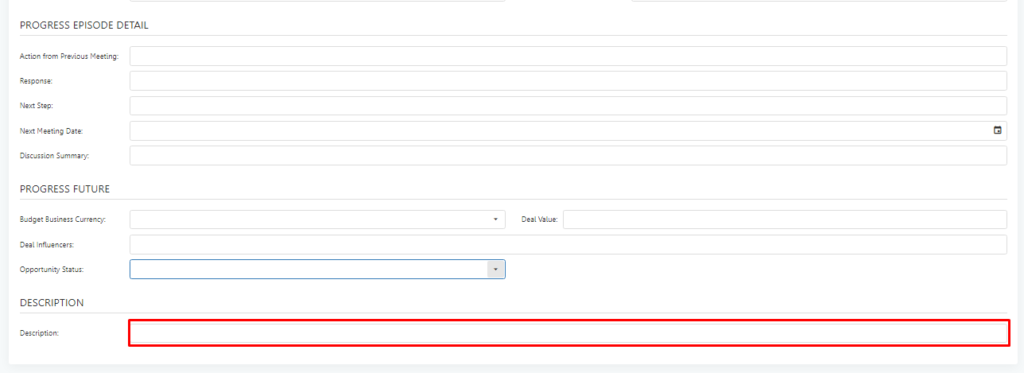STEP 1: Go to CRM>>Progress Episode.
STEP 2:Click (+) to create new progress episode.
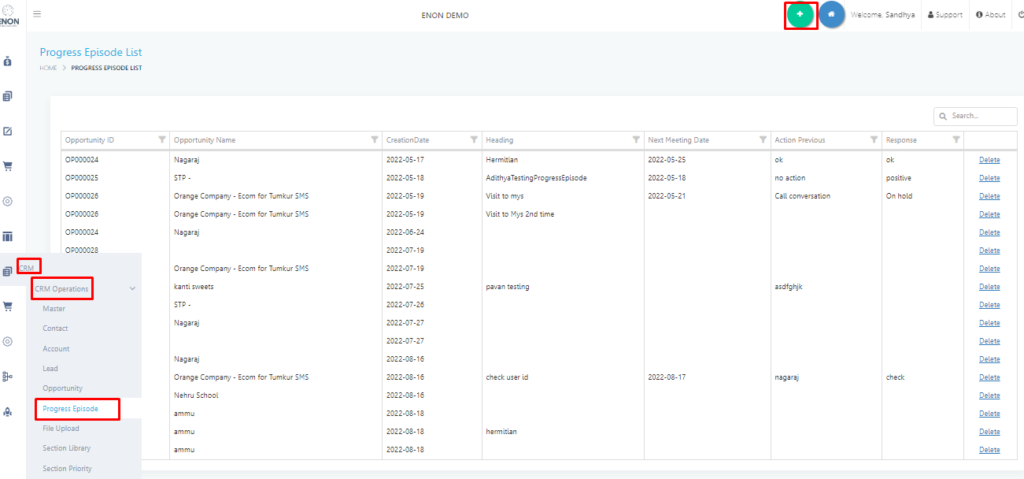
STEP 3: Select the opportunity for which you would like to generate a progress episode.
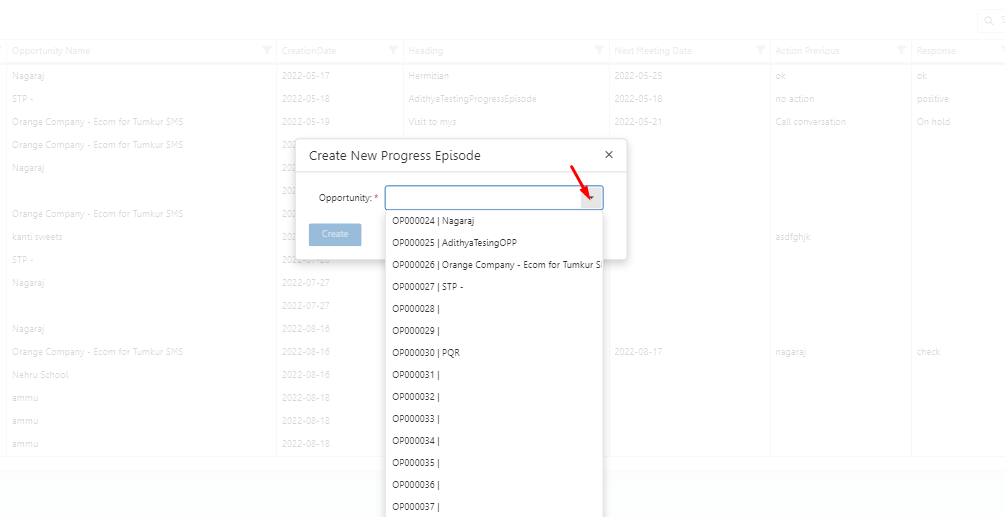
Step 4: Selected opportunity should be visible in this screen.
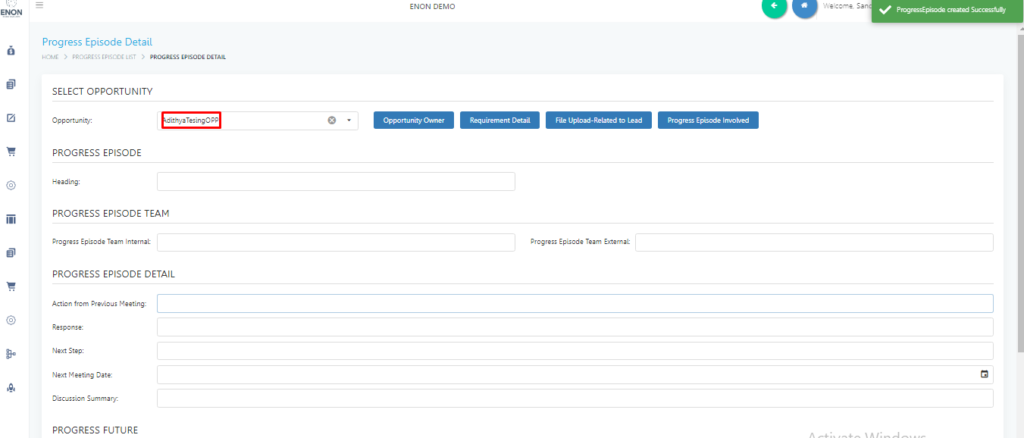
Step 5: If you want to see the opportunity owner you can view .
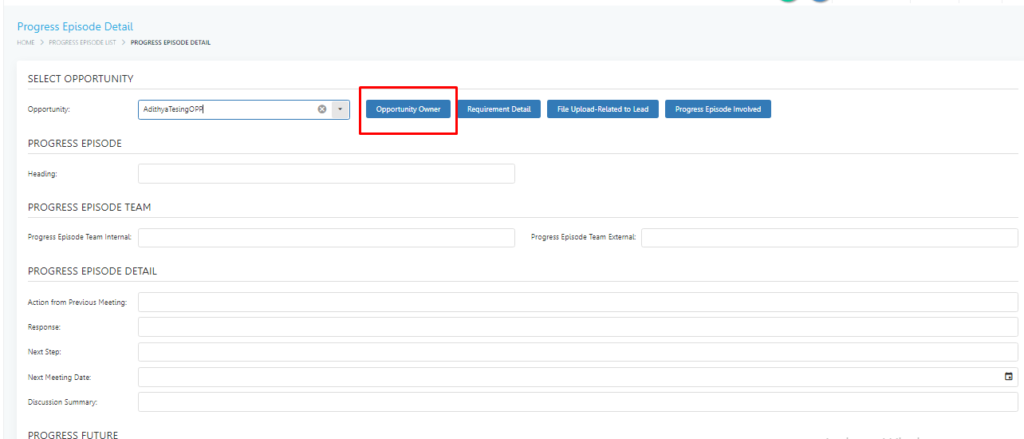
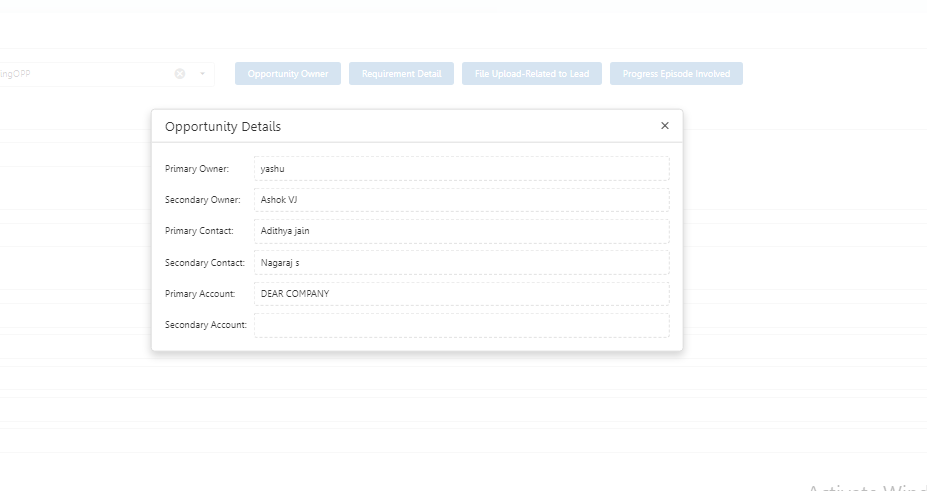
Step 6: click on the requirement Detail if you want review the requirement Details.
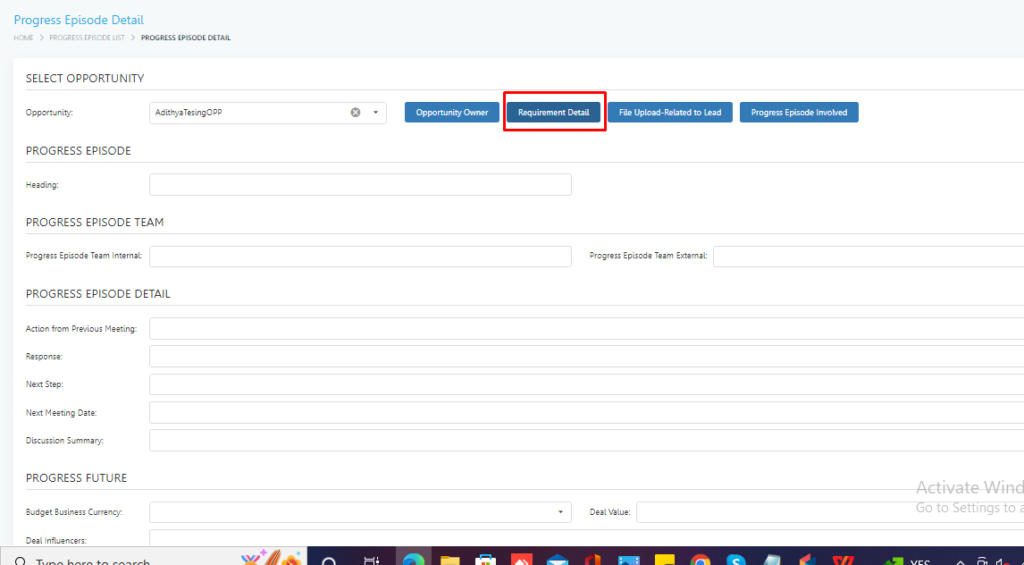
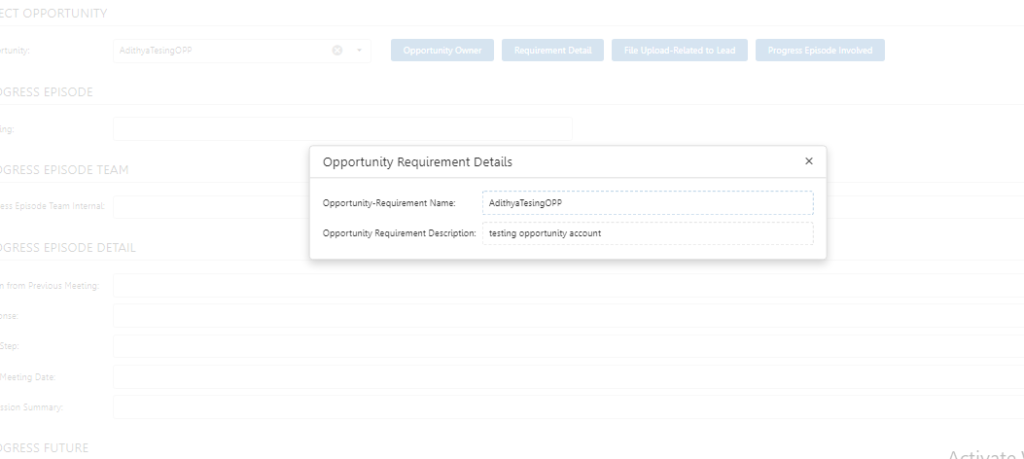
Step 7: click on file upload and all the file uploaded related to a particular lead should be visible and choose progress episode involved.
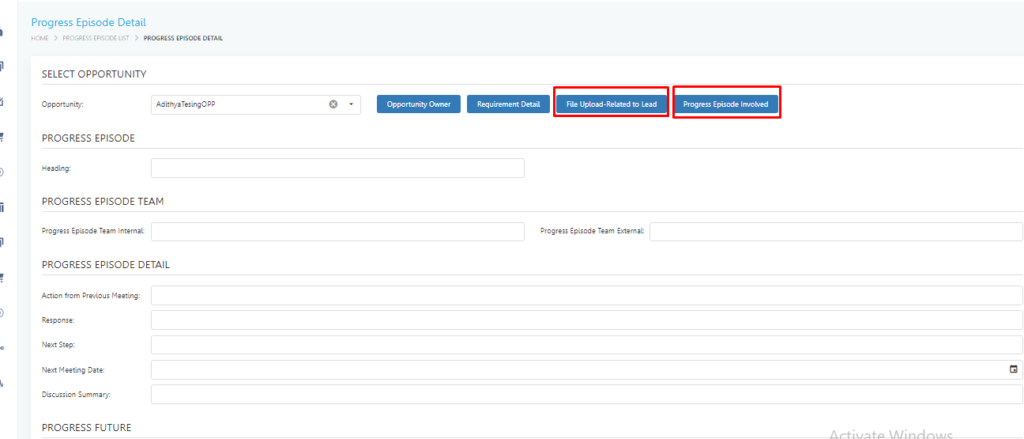
Step 8:Enter the heading for progress details.
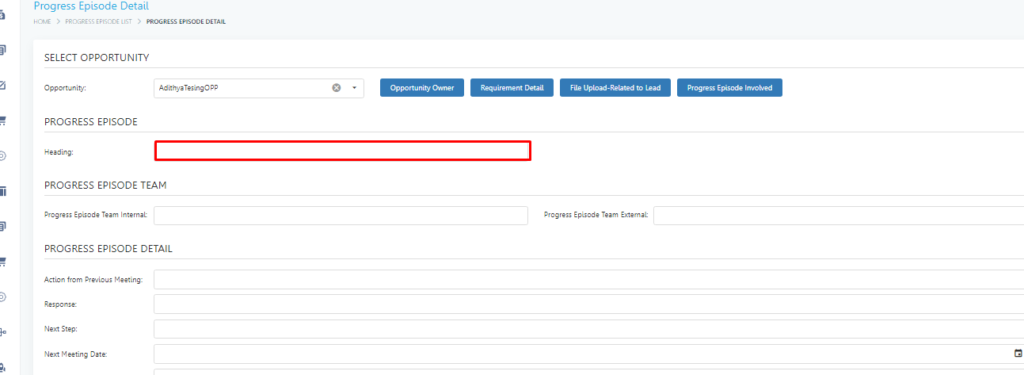
Step 9: Select the details of progress episode internal team and external team(The data comes from users table).
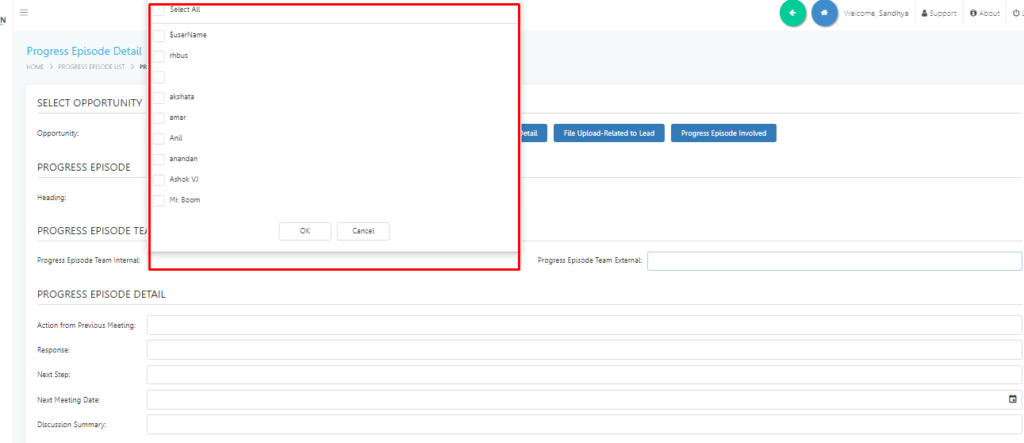
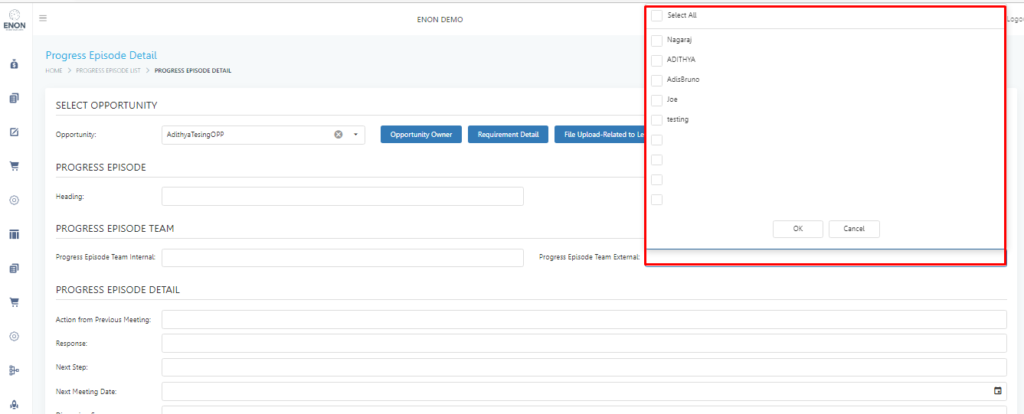
Step 10:Enter the details of action taken from previous meeting, response, next step, next meeting date, discussion summary.
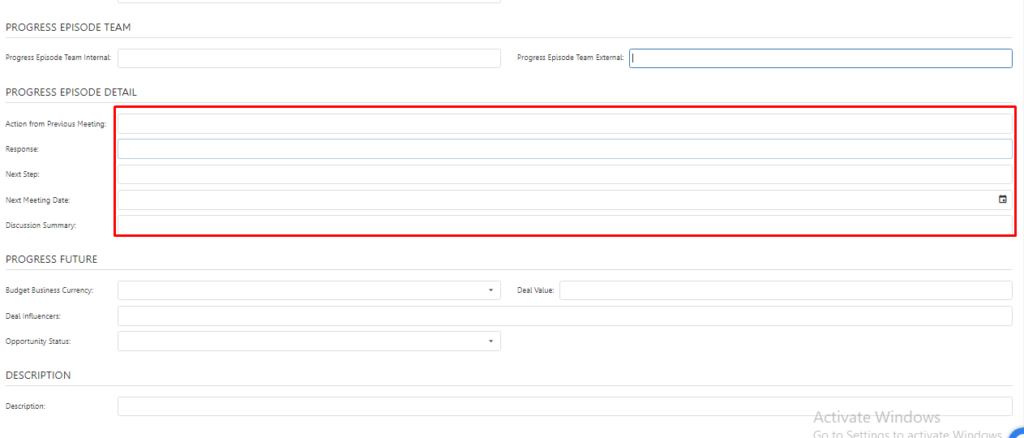
Step 11: Select currency from drop down and enter the deal value, deal influencer.
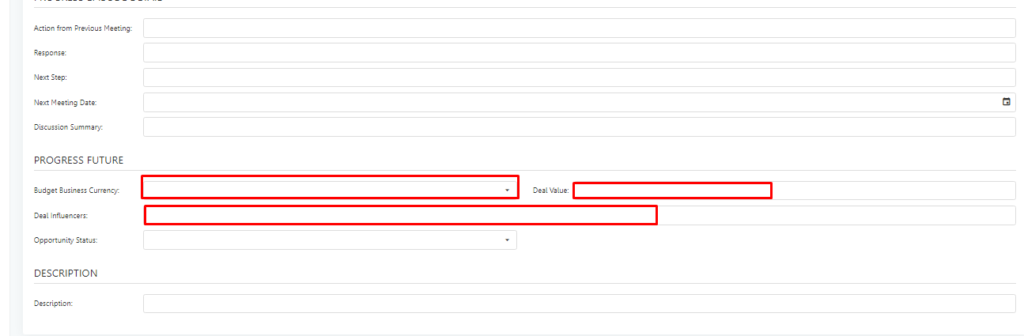
Step 12: Select opportunity status.
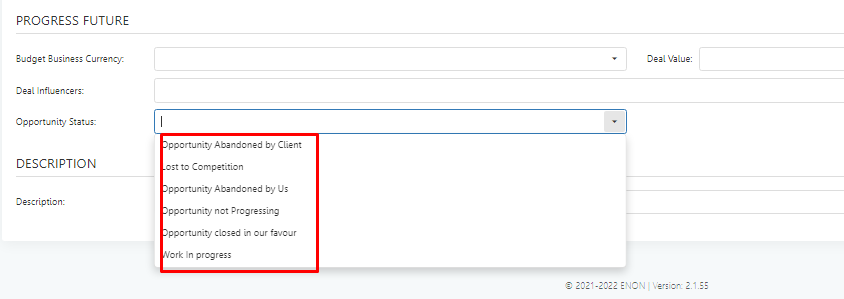
Step 13: Enter the description .