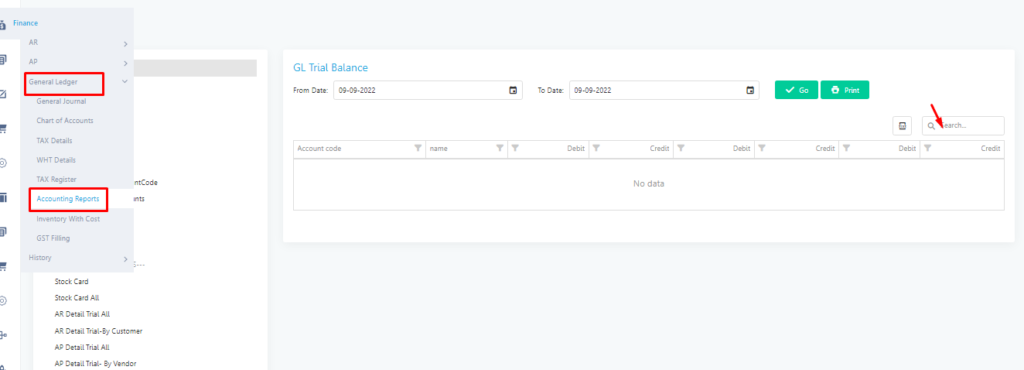purchase Journal means in which we have records of all credit transaction which is related to purchase of goods.
In purchase journal only credit transactions are recorded.
Step 1: Go to finance >> purchase journal.
Step 2:Hit on (+) button.
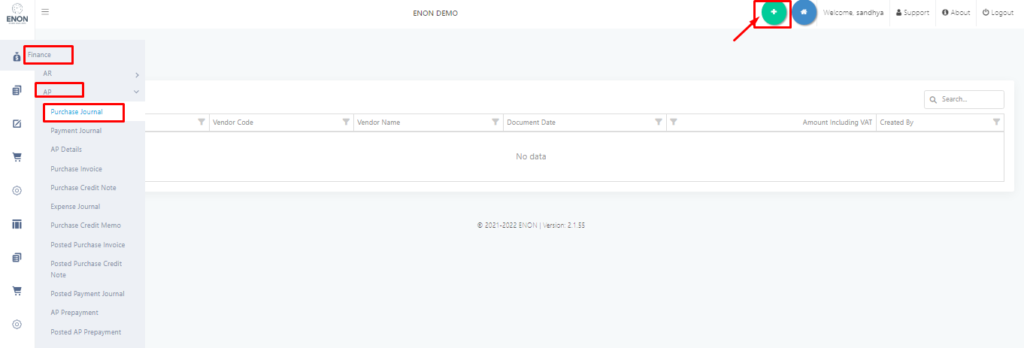
Step 3: Enter the details such as code, name ..etc that come from vendor card.
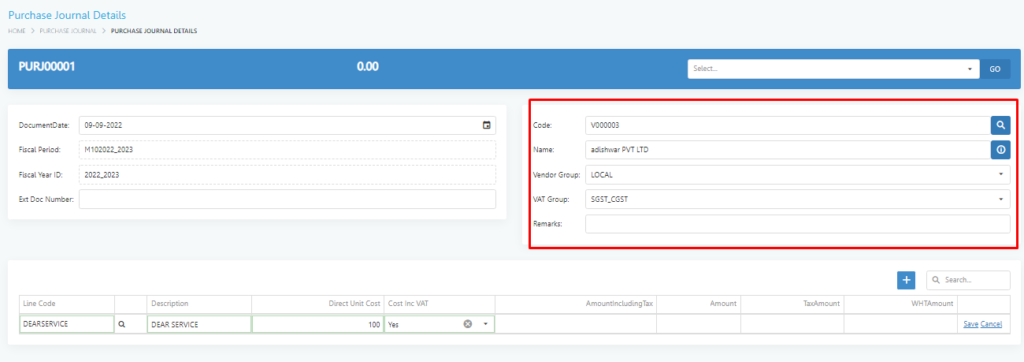
Step 4: Hit on(+) to create line then from drop down select post click Go.
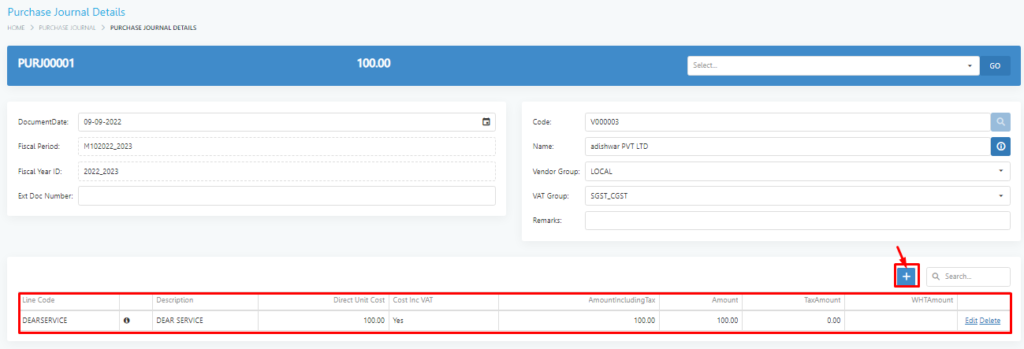
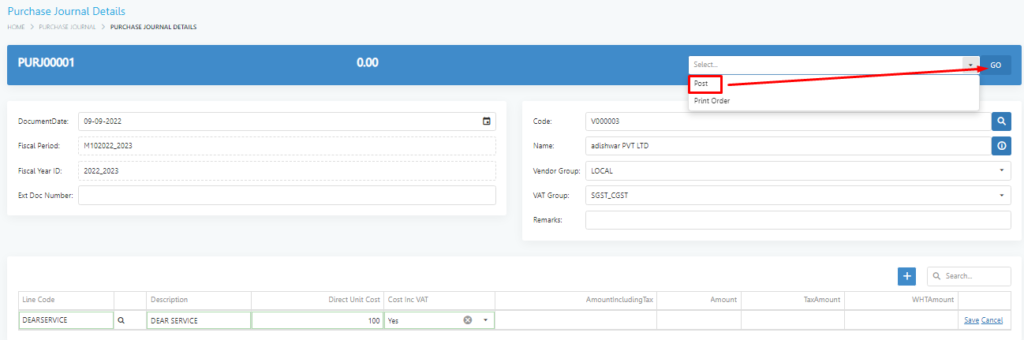
Step 5: In Check the details and Confirm and click POST.
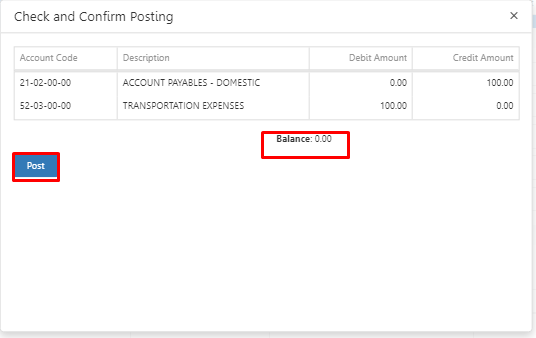
Step 6: once posted you will get confirmation msg.
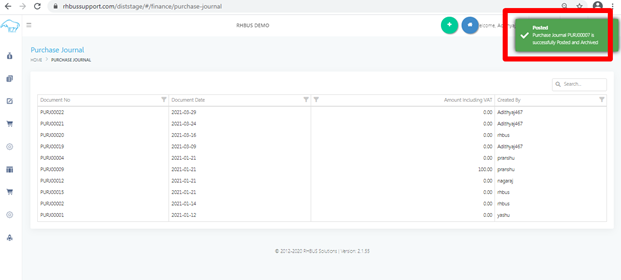
Step 7:posted history will be in finance>> general ledge.
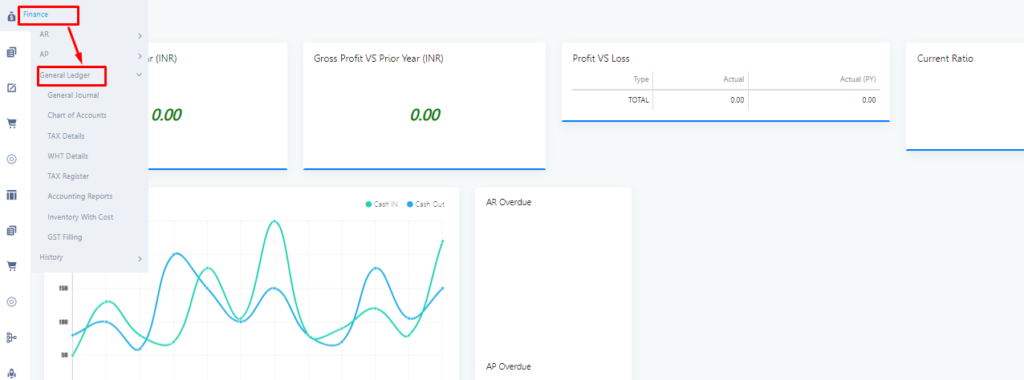
Step 8: Then General Ledge >> Accounting Reports then select the document to see the entry .