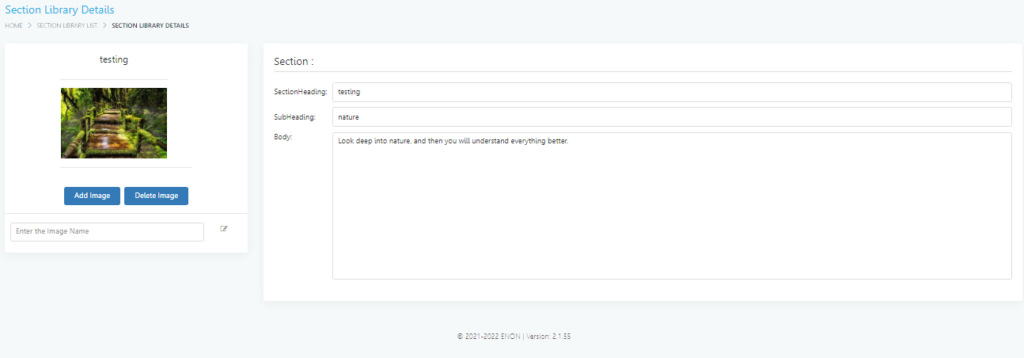Step 1: Go to CRM >> CRM operation >>Section library.
Step 2: Click on (+) to create new section library.
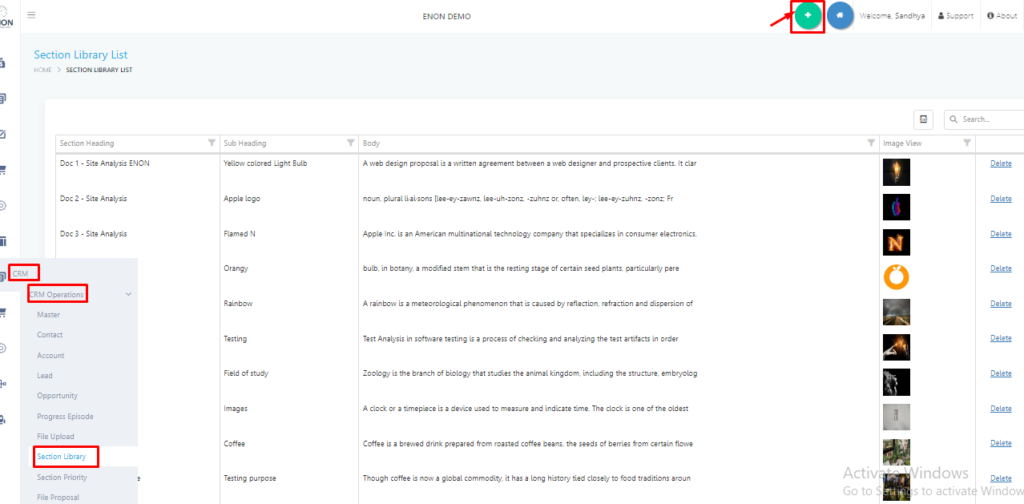
Step 3 : Enter section heading then press ‘Add’.
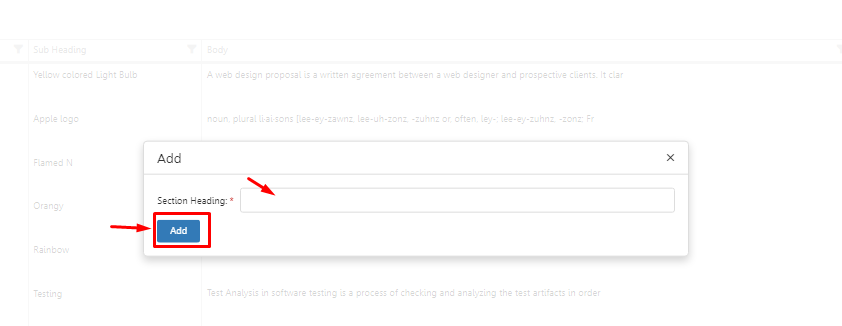
Step 4: enter sub heading and body. can’t able to enter special character like $#*& and so on.
Step 5: If you want to add image just hit on ‘Add image’.
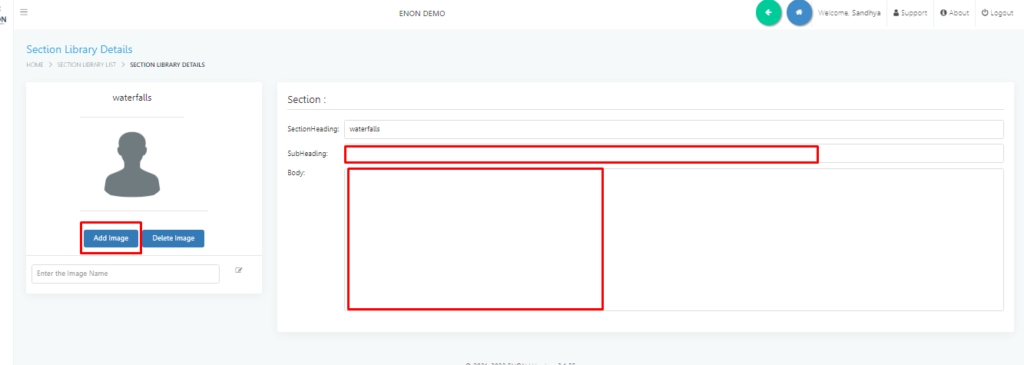
Step 6:
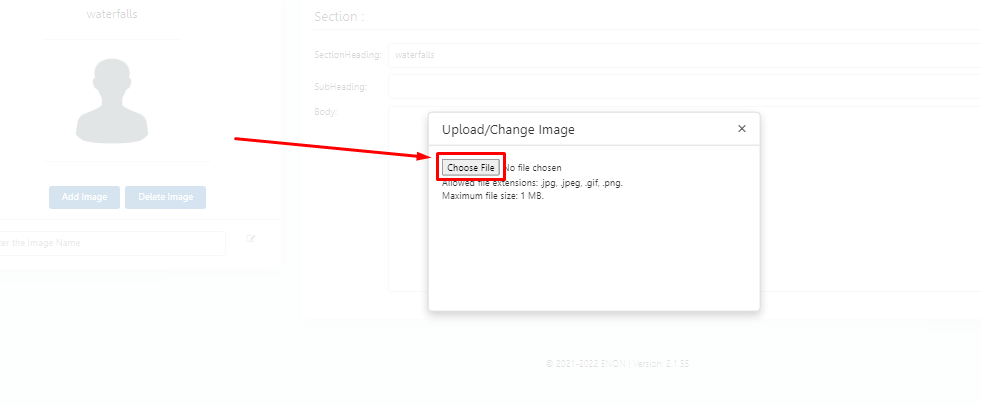
Step 7: choose file for uploading, allowed file extensions: .jpg, .jpeg, .gif, .png. and maximum file size: 1 MB.
after completion of uploading.