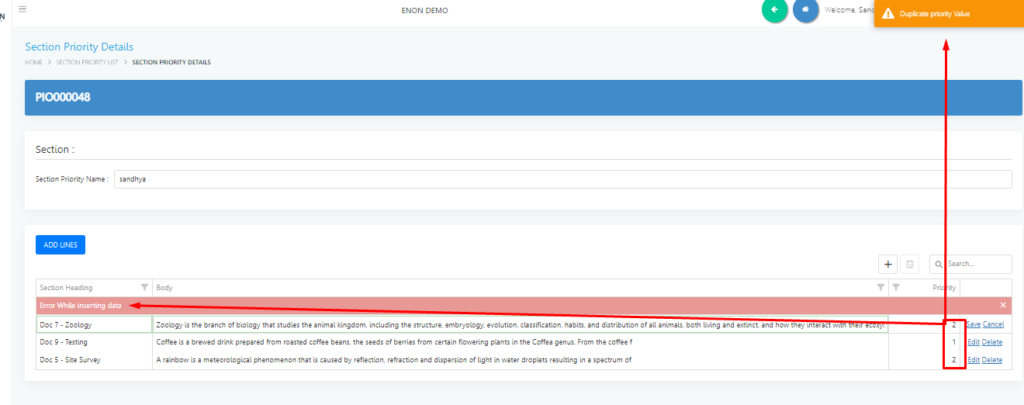Step 1:Go to CRM >> CRM operation >> section priority.
Step 2: click on (+) button to create new section.
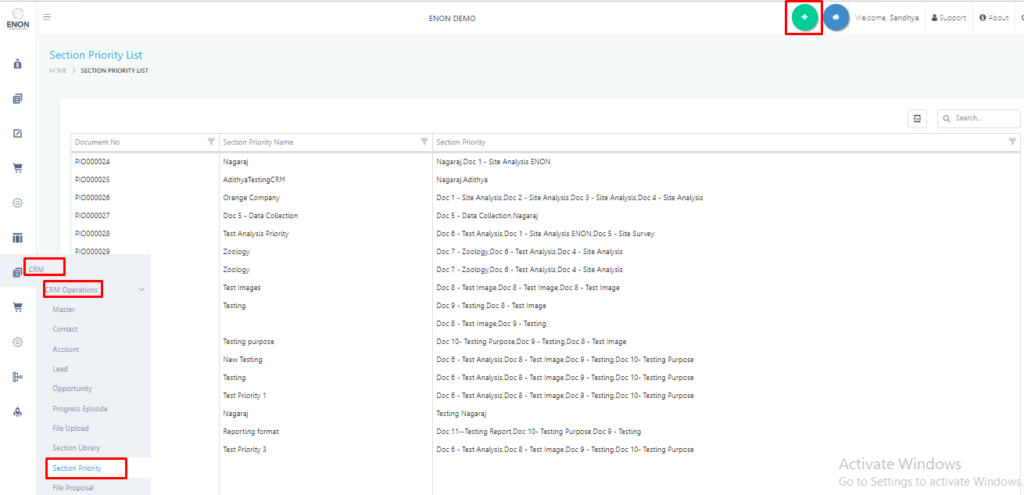
Step 3: Enter Section Priority name.
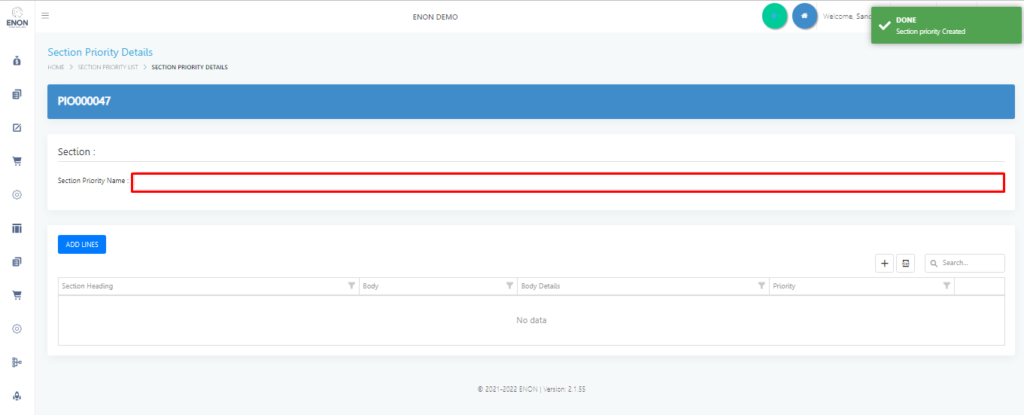
Step 4: Hit on (+) to add section library lines.
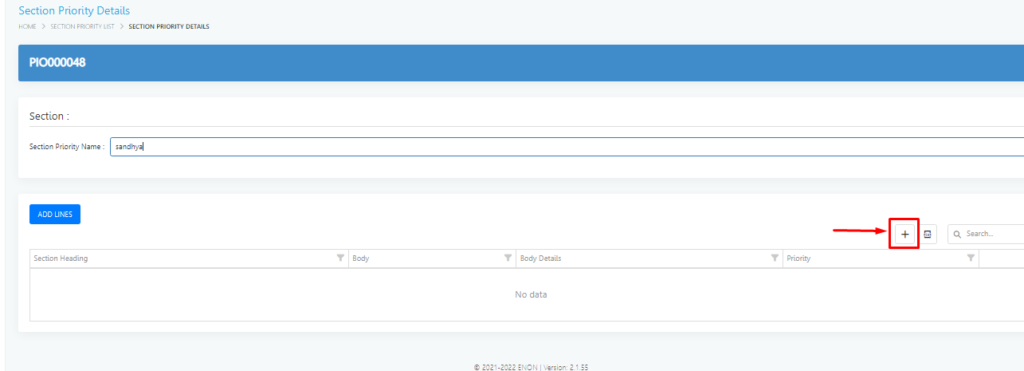
Step 5: Select Section library
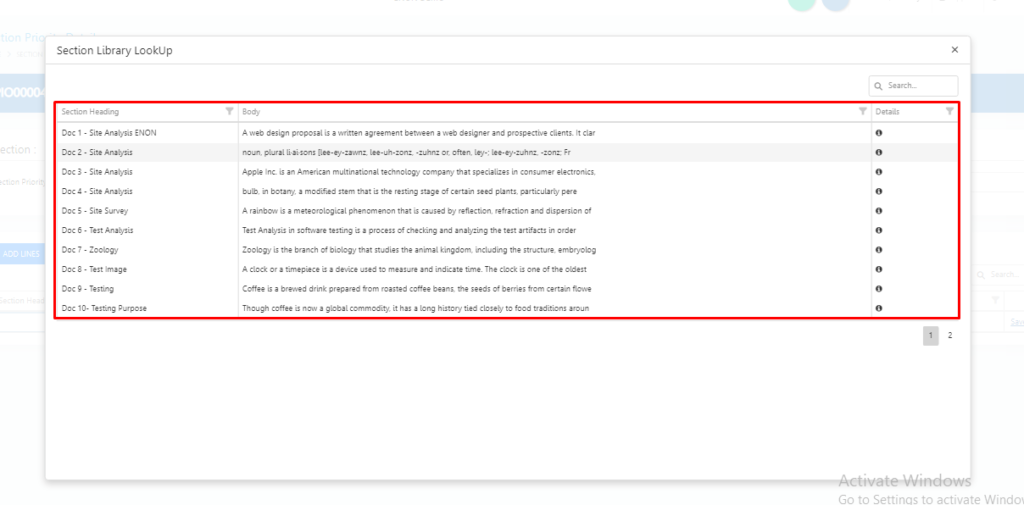
Step 6:Enter specific priority with number.
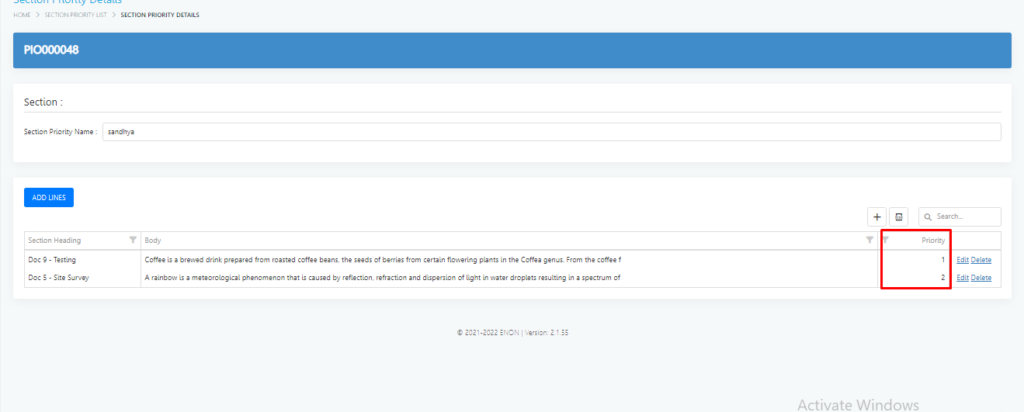
NOTE: If we specify same priority it will show pop up message “error while inserting data”.