- Go to Finance-> AP-> Purchase Invoice
2. Click on “+” button to create new Invoice
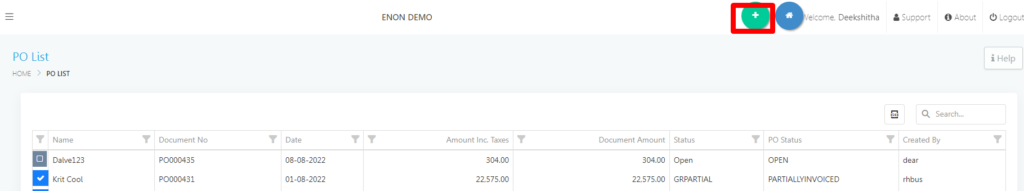
- Select the Vendor code from the search button & select the PO number from the Dropdown List
- Lines will be created once the PO number is selected
- If you missed adding any service item can add it in PI by creating a new line and select the service item from the popup.
- Select the option from the drop-down to ‘Post’ the Purchase invoice which will further affect the Balance of the company
- Check the posting accounts before Posting it & click on the POST button. The balance amount should balance both debit and credit.
- Then post the invoice





