- AR prepayment is a payment made in advance or deposit amount received from the customer.
- When the AR Prepayment item is eventually consumed, the prepaid expenses account is credited.
- AR Prepayment can be used in sales order–>sales invoice–>cash receipt journal.
Step 1: Go to Finance >>AR >> AR Prepayment.
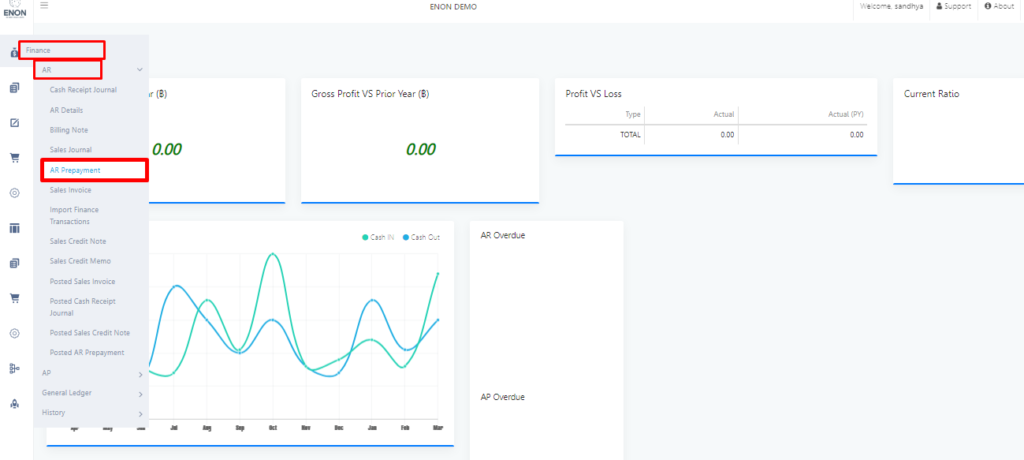
Step 2:Hit on (+) to create new document.
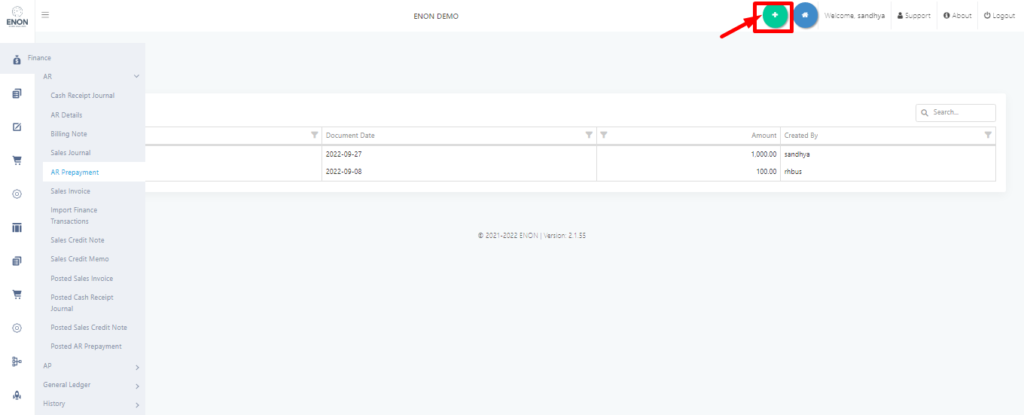
Step 3:select the customer code , then select the payment method and payment code from the dropdown.
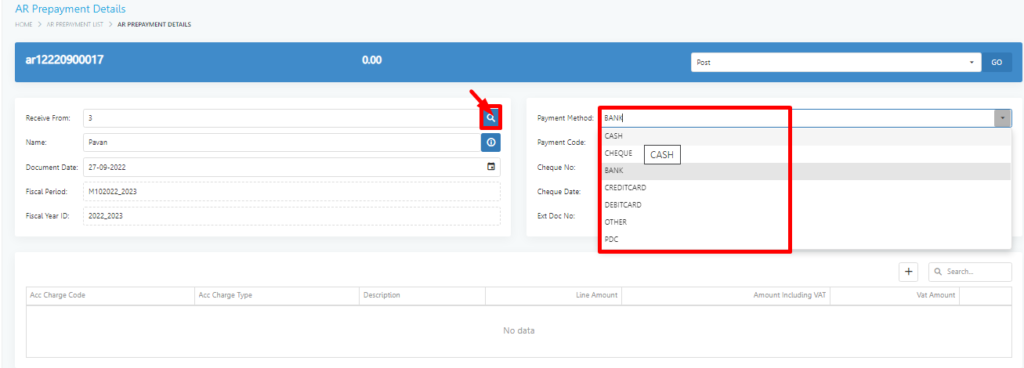
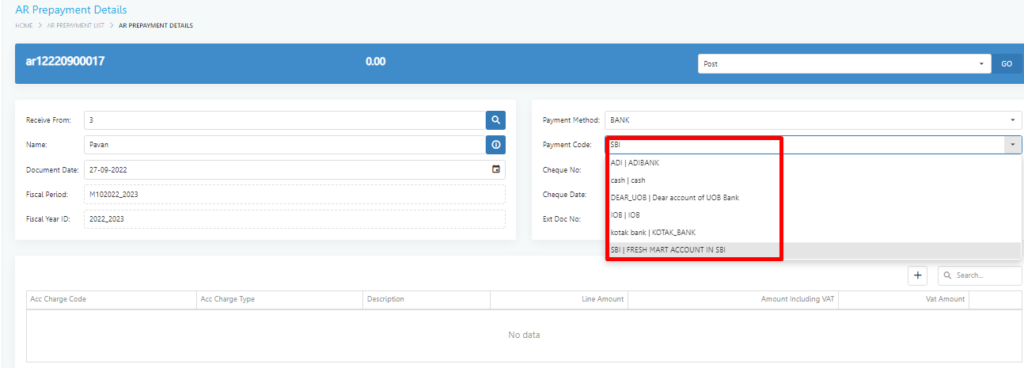
Step 4: Select Acc Charge Code from drop down then give the line amount.
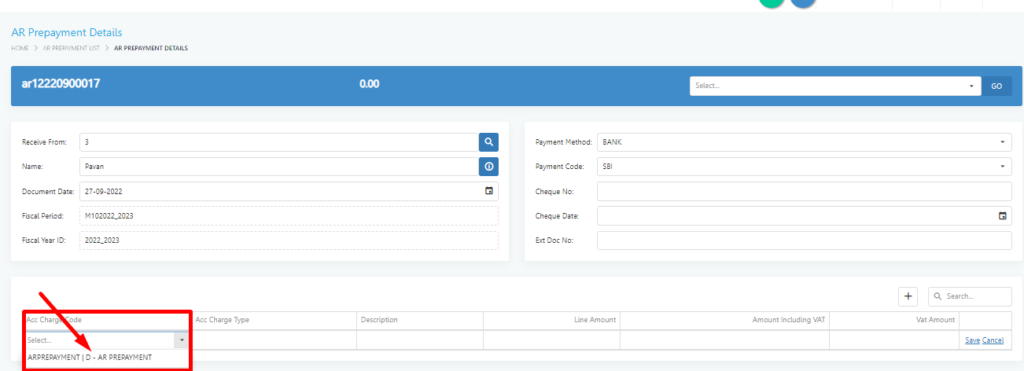
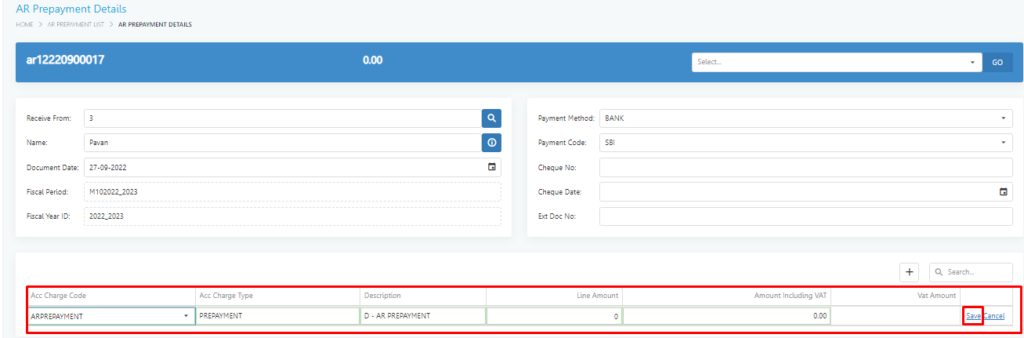
Step 5: select post from the drop down then click GO.
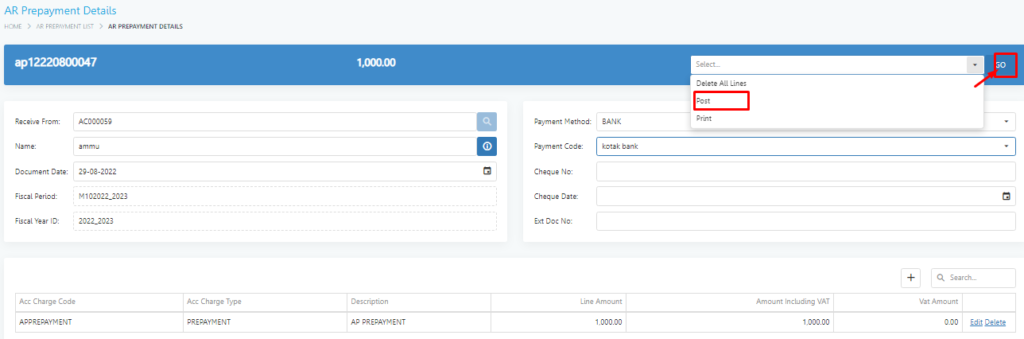
Step 6: click on post.
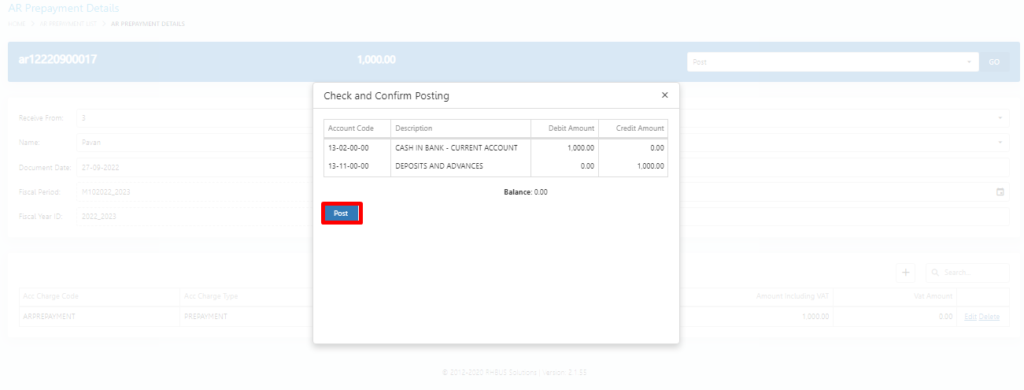
.
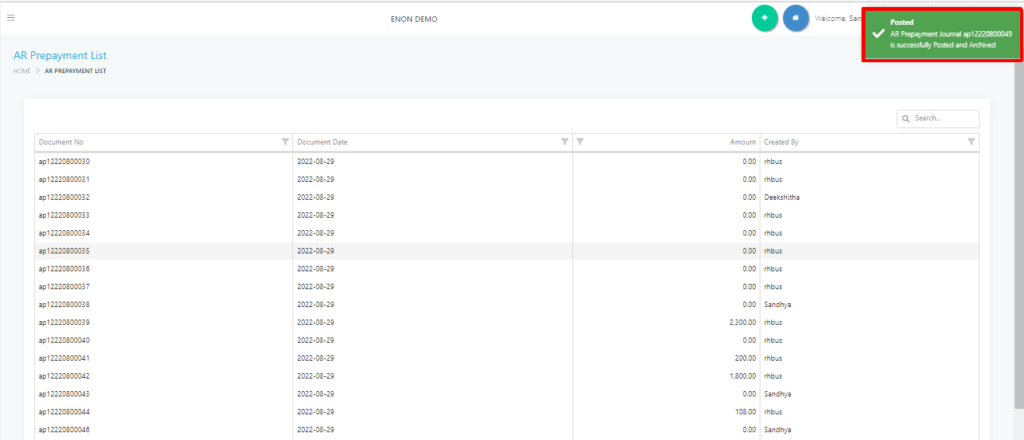
.





