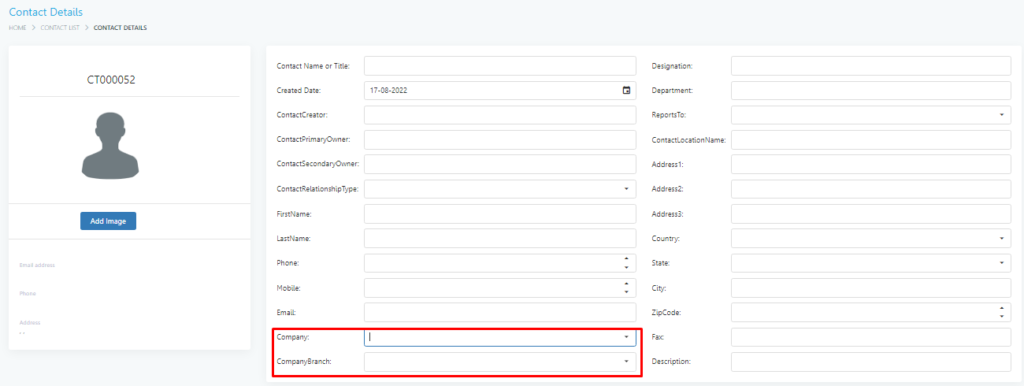contact details are the process of storing and tracking data on customers and leads.
It serves an important role in the relationship of the brand with the client.
Step 1: Go to CRM> CRM operations> contact.
Step 2: Hit on( +) to create a contact with unique contact id.
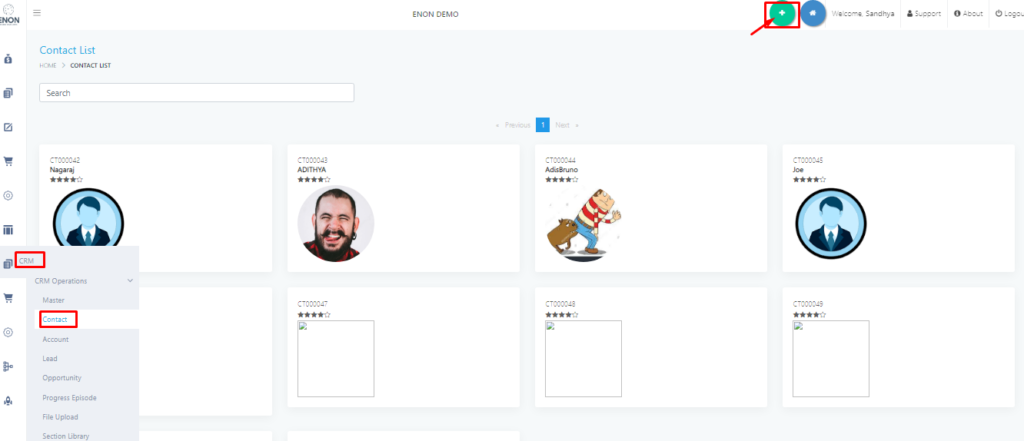
Step 3:Enter the name or title, designation, create table, department.
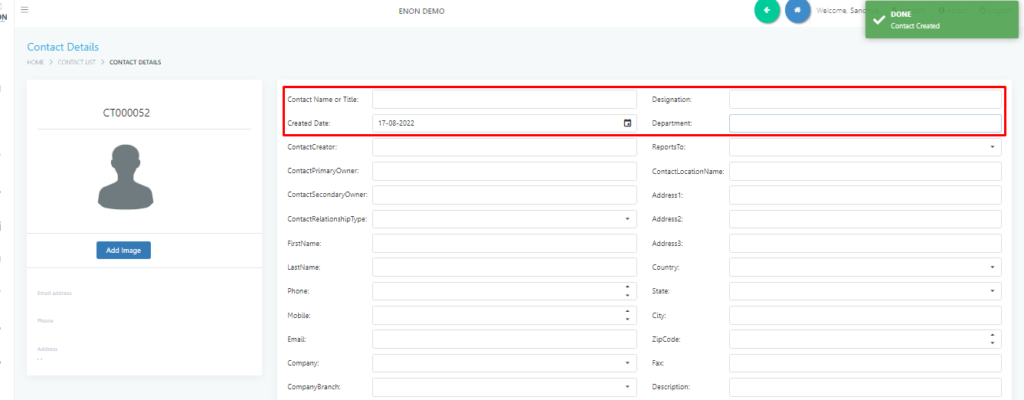
Step 4:select the ContactCreator(the data that comes from the user).
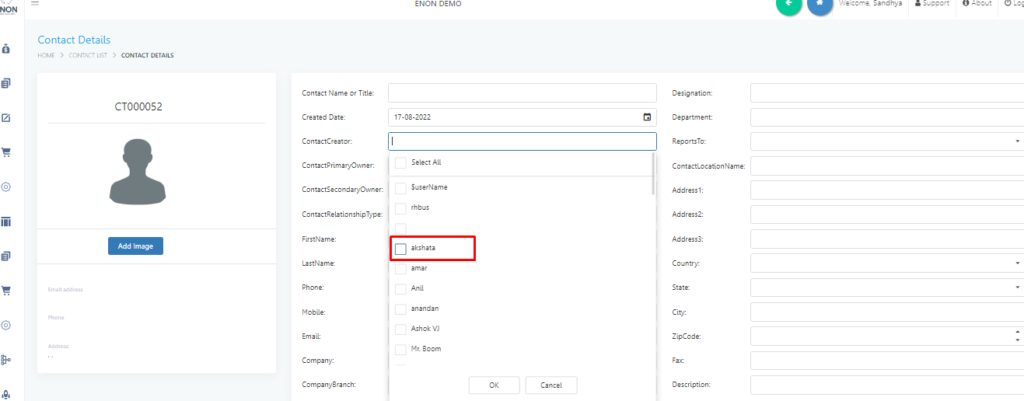
Step 5: Select the person who this contact ReportsTo(the data comes from the users).
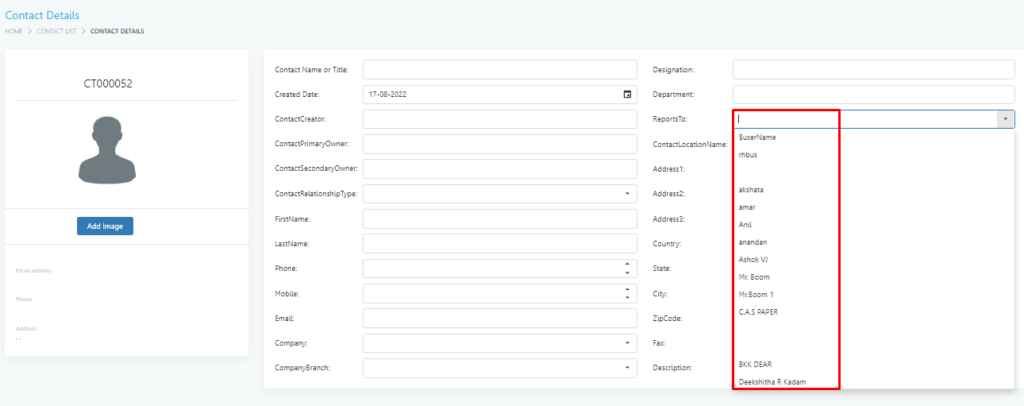
Step 6: Enter the details of primary owner and secondary owner for the particular contact(data comes from user dropdown) and select the relation with the contact.
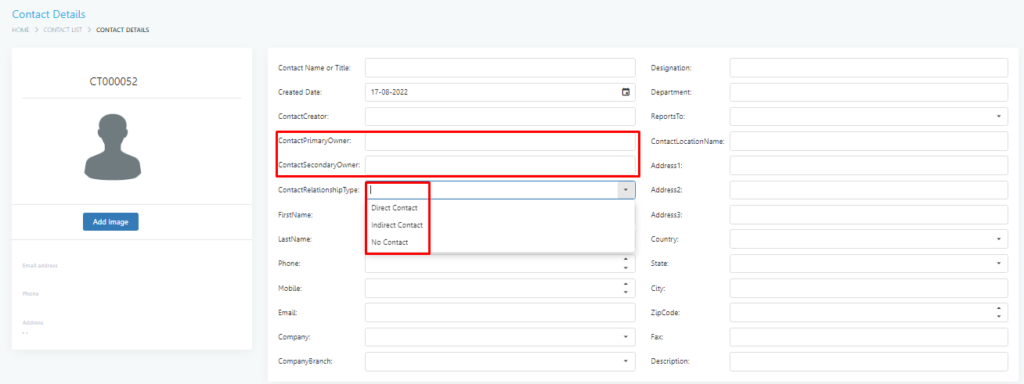
Step 7: Enter the required field such as name, address, phone number etc.
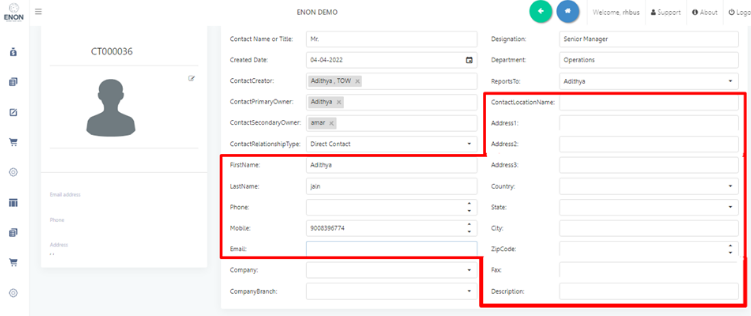
Step 8:Select the company and CompanyBranch in dropdown list.