Goods Receipt is created whenever any goods is received against any purchase order created in the system. Goods can be fully or partially received against a purchase order.
- Go to Warehouse>>WMS Operations>> Goods Receipt .
2. Click on “+” button to create new Goods Receipt document.
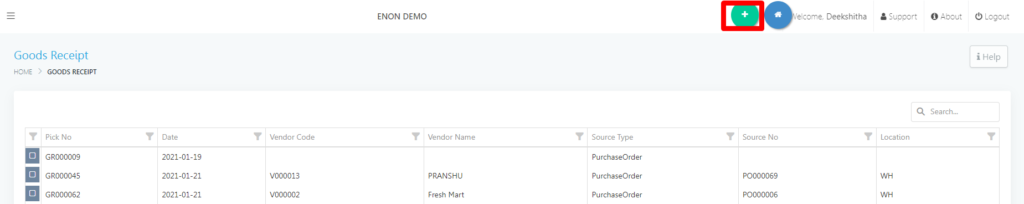
- Select Location Code from the drop-down list and select the Purchase order from the search button.
- Select the PO number from the popup .
- Enter the External Doc No if any.
Enter the receiving quantity.
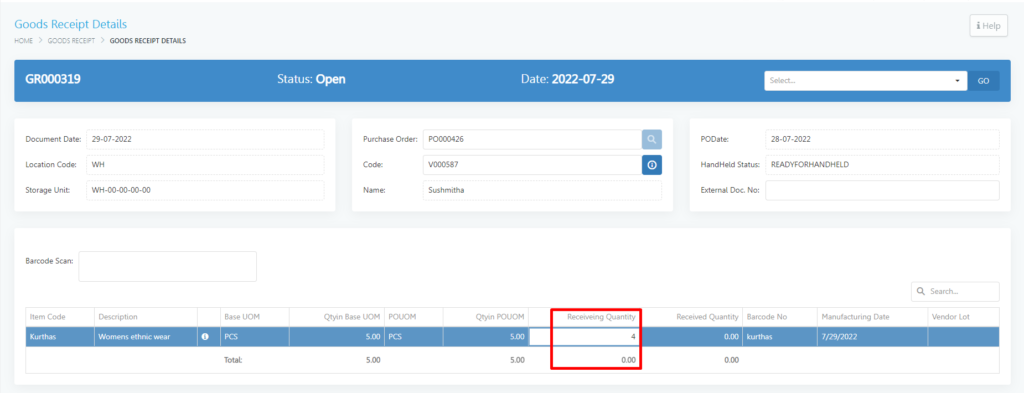
- Select “Register” option from the drop down menu to Post the GR.





