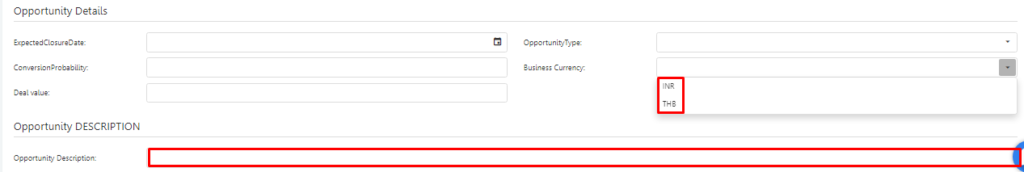Opportunity for possibilities for concluding a deal with a client for your business
Step 1: Go to CRM > CRM Operation > Opportunity
Step 2: Hit on(+) to create new contact.
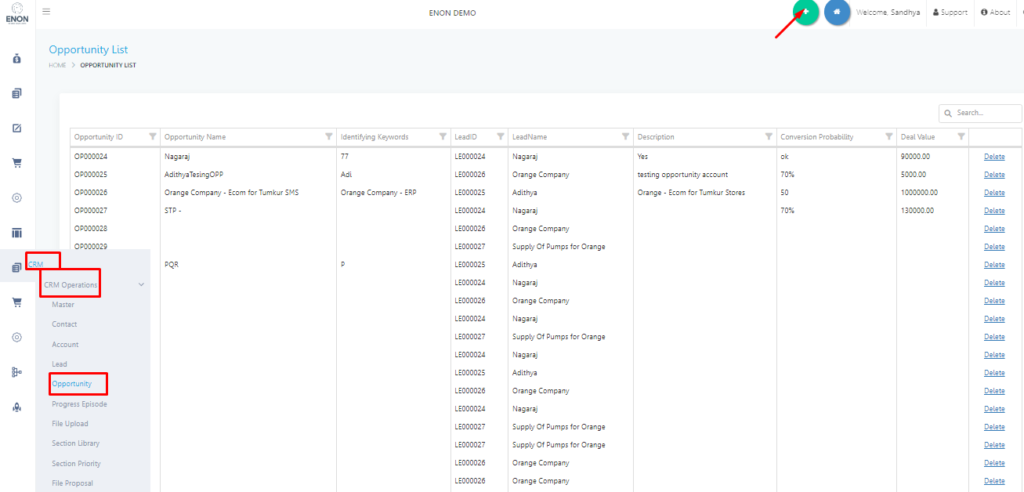
step 3:In opportunity details enter the opportunity name and identifying keywords for adding keyword for opportunity.
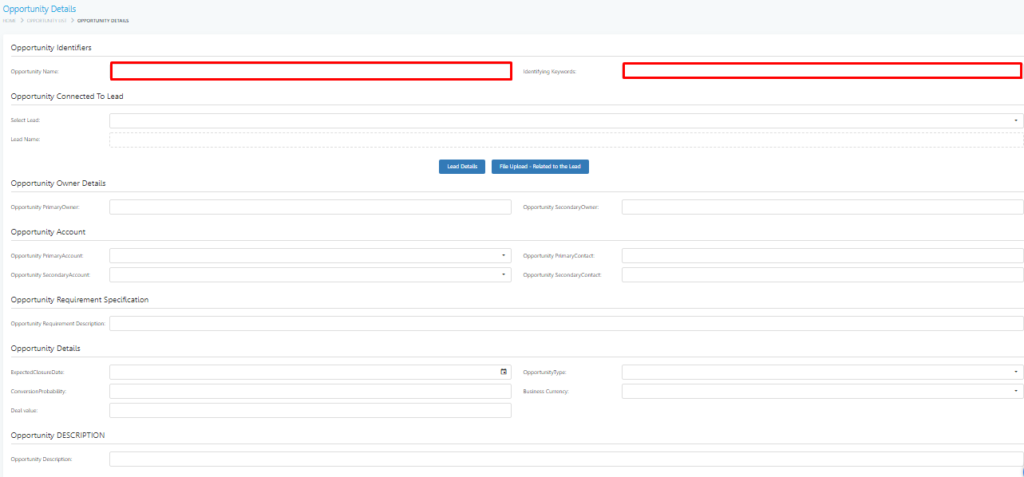
Step 4: select lead name from lead module . Once you select lead then If you want lead details you can check below. Opportunity connected to lead.
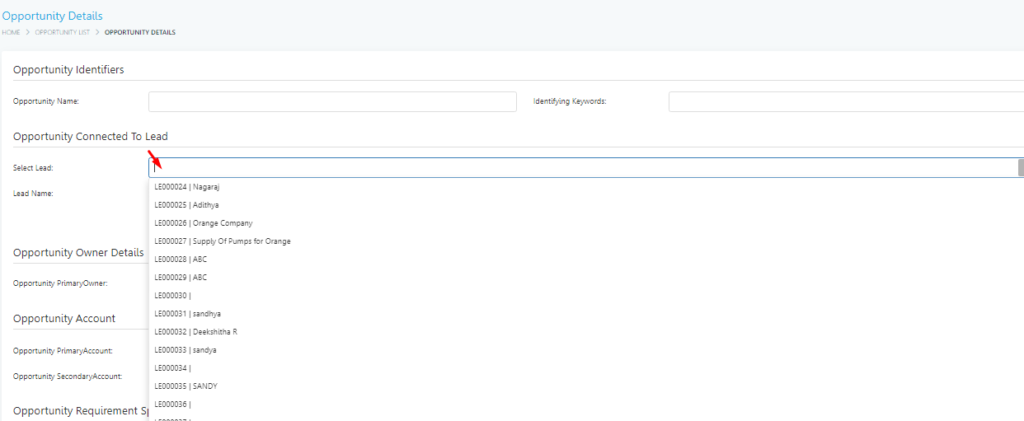
Step 5: select primary owner and secondary owner for this opportunity(data comes from user module).
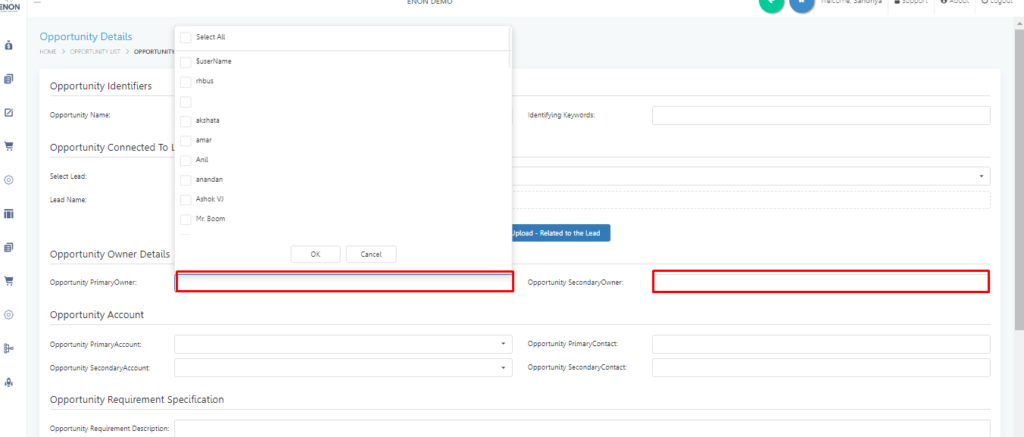
Step 6: select opportunity account and opportunity contact.
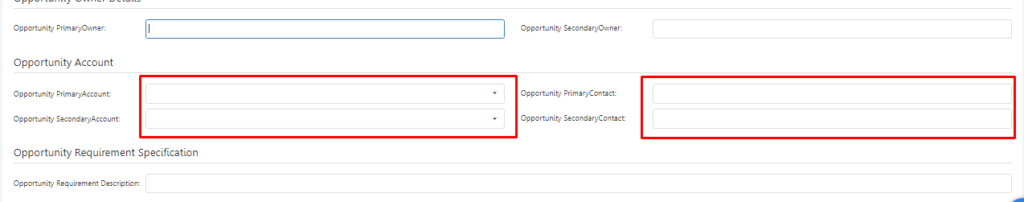
Step 7:choose the Expected Closure Date , the extent to which something is probable in conversion Probability field, choose opportunity type, business currency, and deal value for amount.
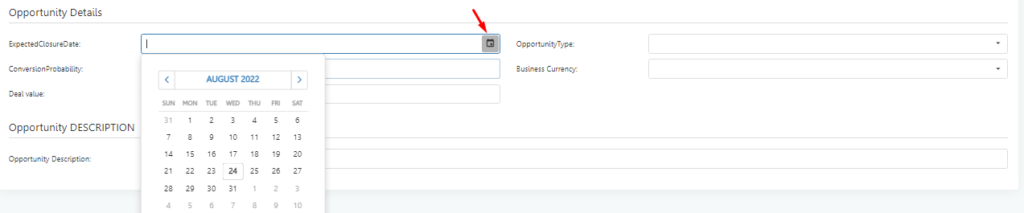
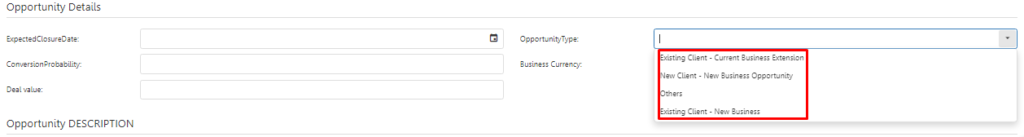
Step 8: choose business currency and deal value then fill the opportunity description.