- Purchase orders are used by buyers to initiate the purchasing process with a vendor.
- purchase order refers to an outgoing order for the purchase of goods or services .
1.Go to Purchase>>Orders>>Purchase Order
2. Click on the “+” button to create a new purchase order & choose the prefix from the pop up.
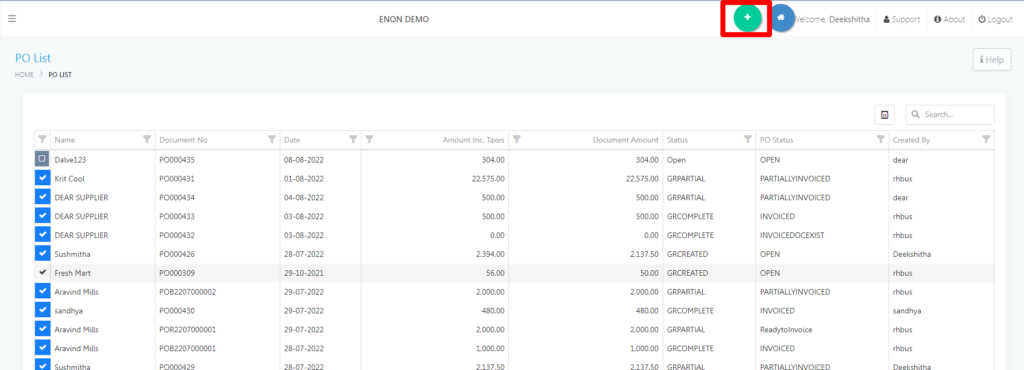
choose the prefix.
3.After clicking the prefix from the pop-up, a new PO Document will be created.
- Select Buy from & Pay to info from the search field(Vendor name)——–Mandatory field.
- Complete the required details – Due date, Exp Rec Date——-optional field.
- Receive At – a location in which the goods has to be received———-Mandatory field.
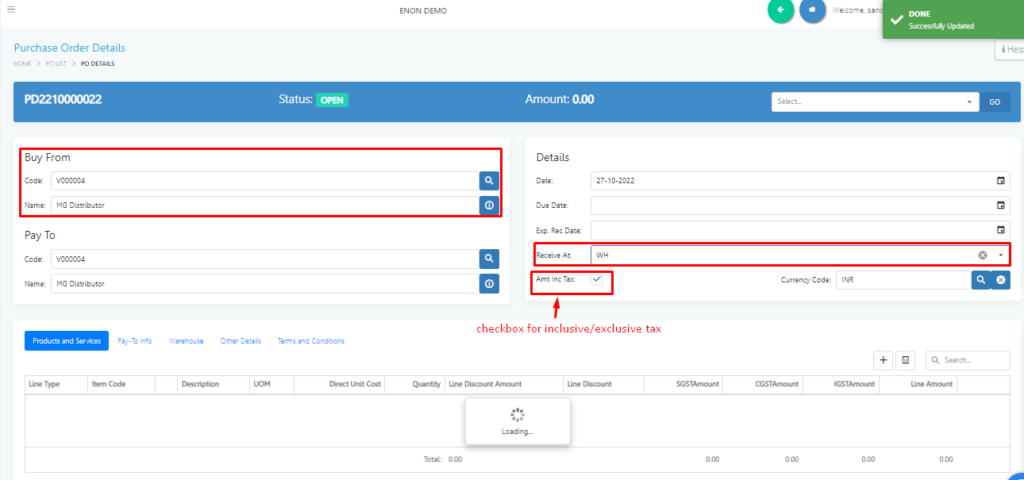
By clicking on (+) button user can add item/service item/deposit in line level.
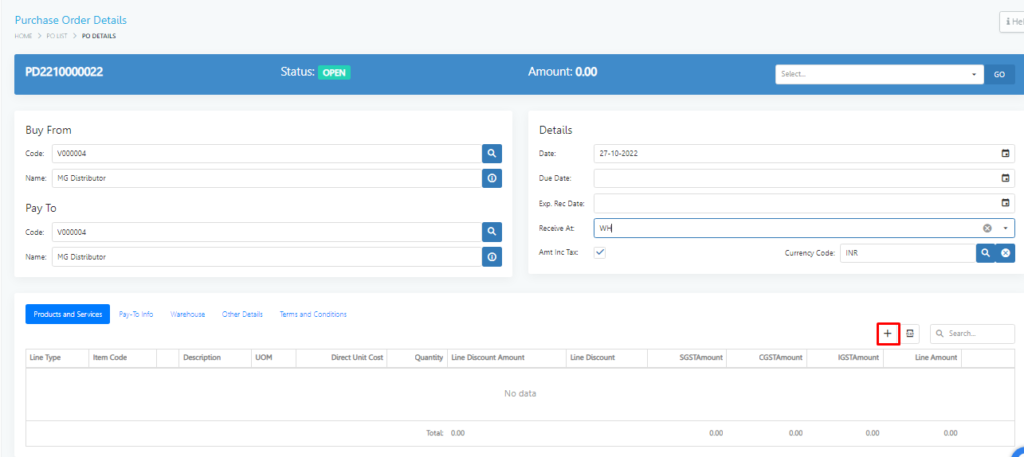
- Then select items from the list of item lookup menu
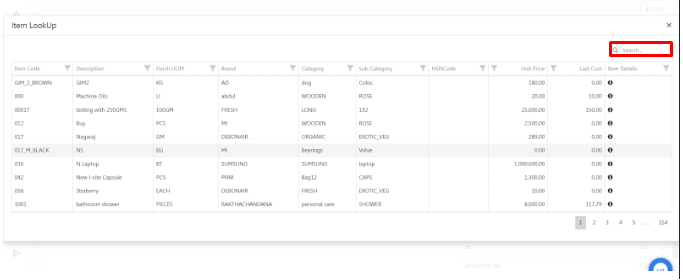
- Enter the Unit cost , qty & if any line discount amount is applicable enter the line discount then click on SAVE button.
- If any Service charges are applicable – add a service line item from the dropdown in Line type

Select Sent For Approval from the dropdown menu and click on GO.
Select APPROVAL from the dropdown menu and click on GO.





