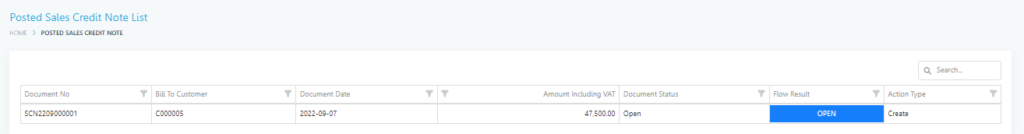- A Sales credit note is a commercial document issued by a seller to a customer. Credit notes act as a source document for the sales return journal.
- Record a credit notes for when customers have returned goods or canceled an order, Credit notes can only be recorded invoices with an outstanding balance.
Step 1:Go to Finance >>AR >Sales Credit Note and click on (+) to create new document.
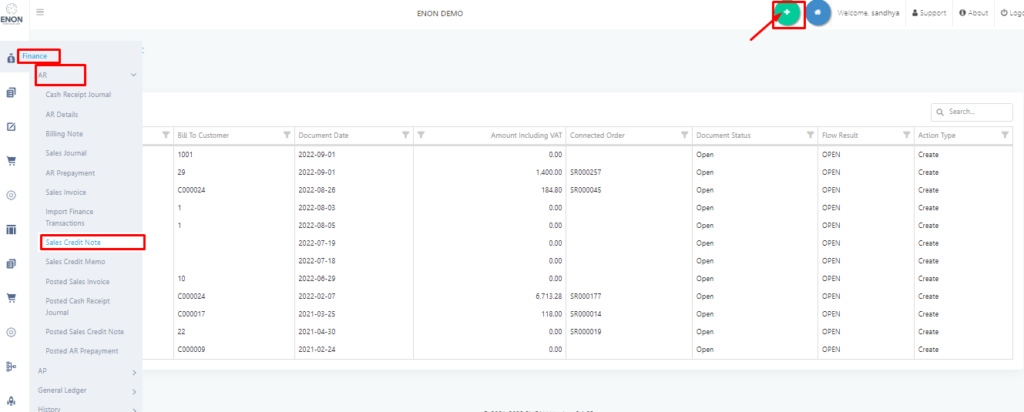
Step 3: Select customer and Select the sales return number from the drop down.
Note : Sales Return document number will be displaying once return receipt is done in Warehouse>> WMS operation >> Return Receipt(so).
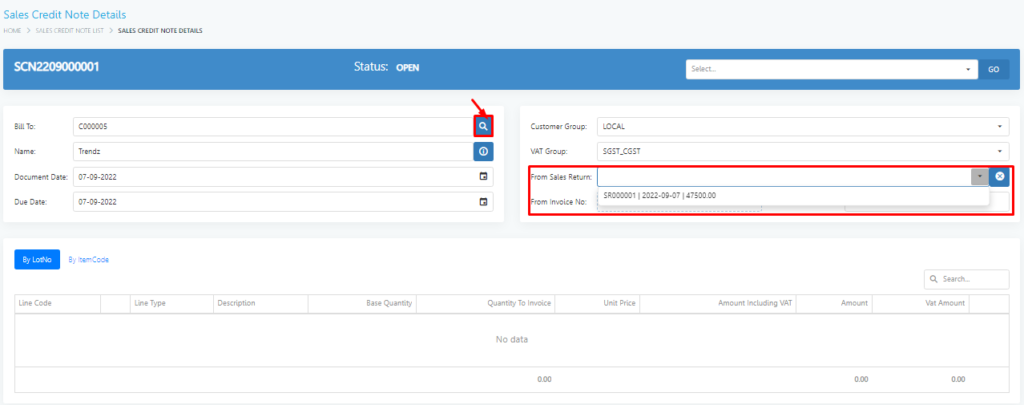
Step 4: Select post from the drop down and then hit on GO.
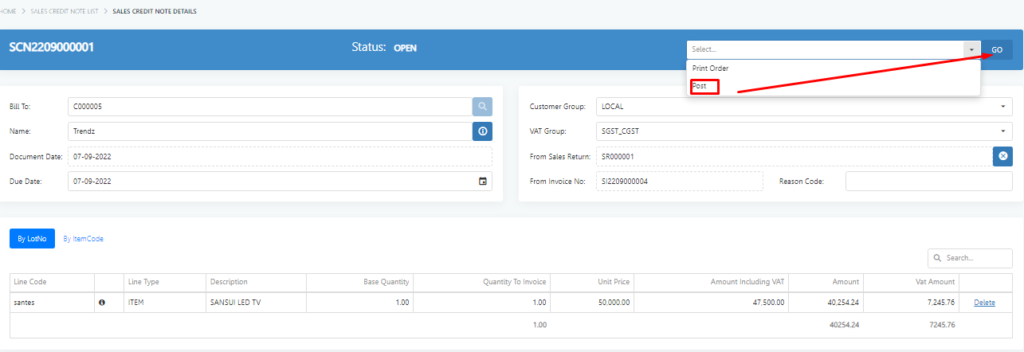
Step 5: Once posted the same details will be reflected in Posted Sales Credit Note.