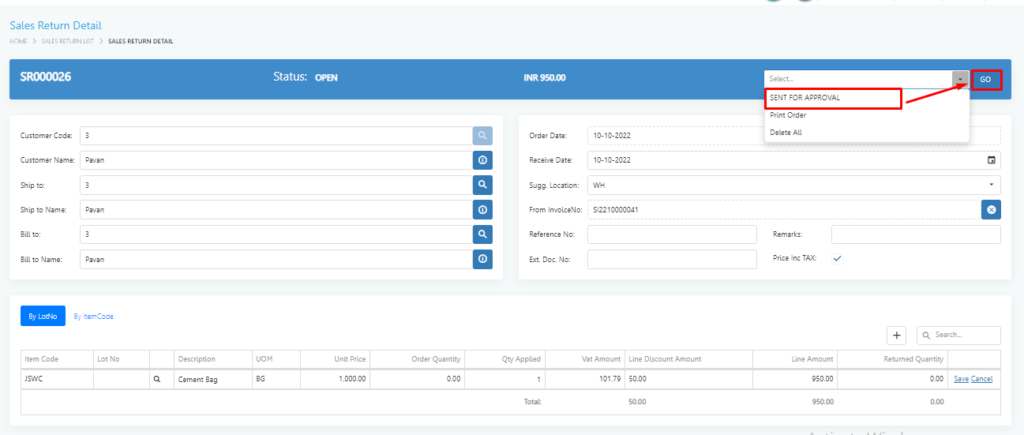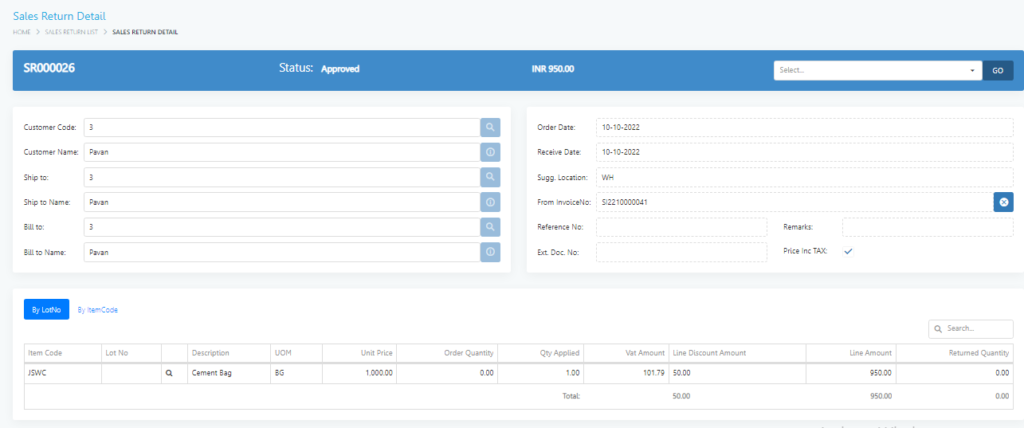- A sales return is when a customer sends a product back to the seller.
Step 1:Go to Sales >> Order >> Sales Return.
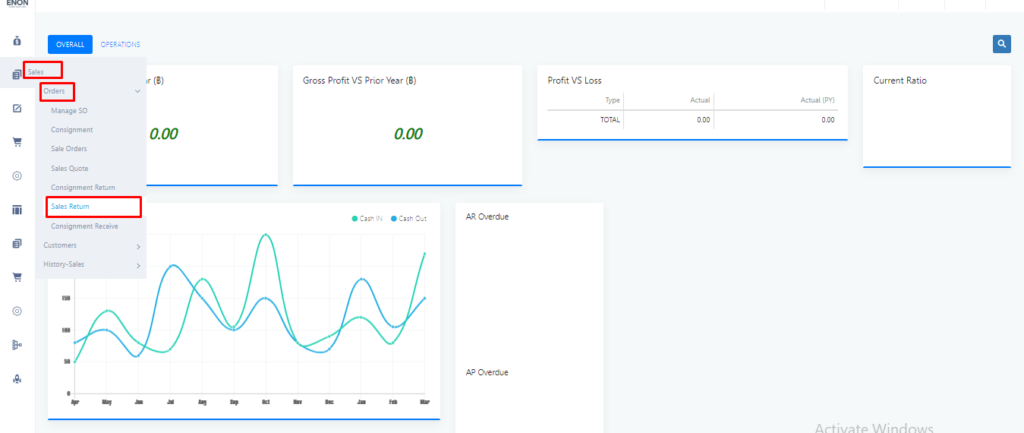
Step 2: click on (+) to add new Sales Return Document.
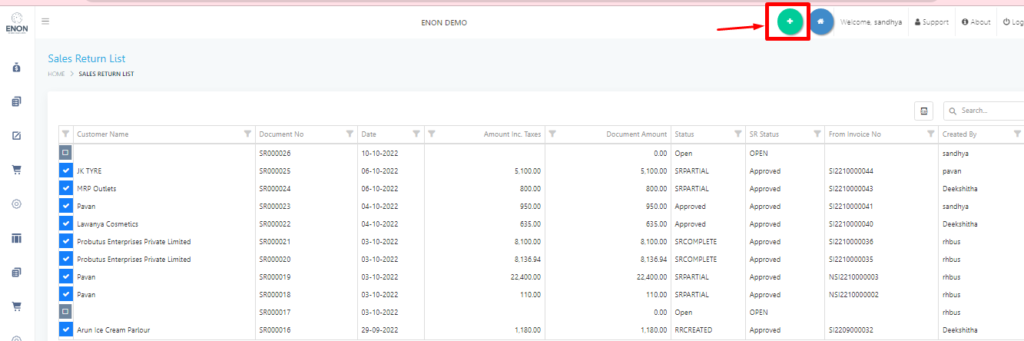
Step 3:Select customer from the search button, for whom Sales Return has to be done.
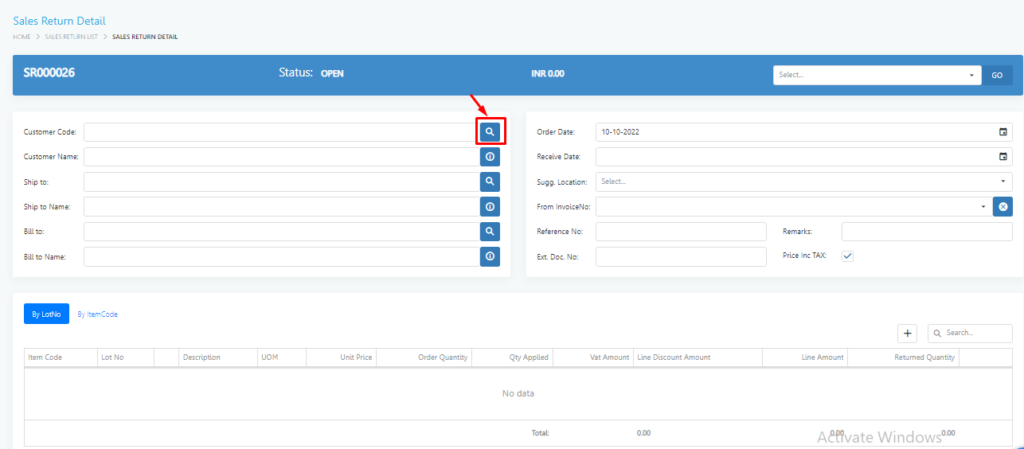
Step 4: Select Location code from the dropdown.

Step 5: Select Invoice number of the particular document which has to be returned from the dropdown.
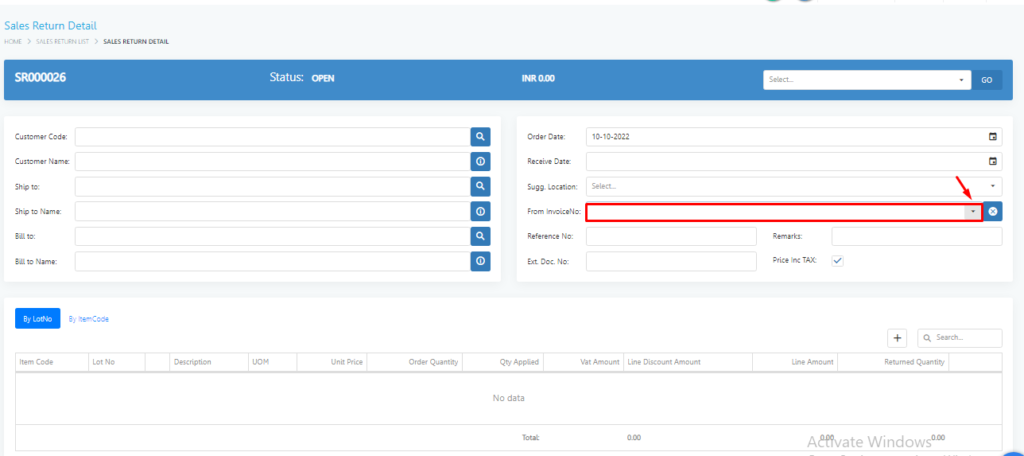
Step 6: Once you select invoice number a popup menu will be displaying ,enter applicable Quantity qty .
Select particular line item from the checkbox which has to be returned.

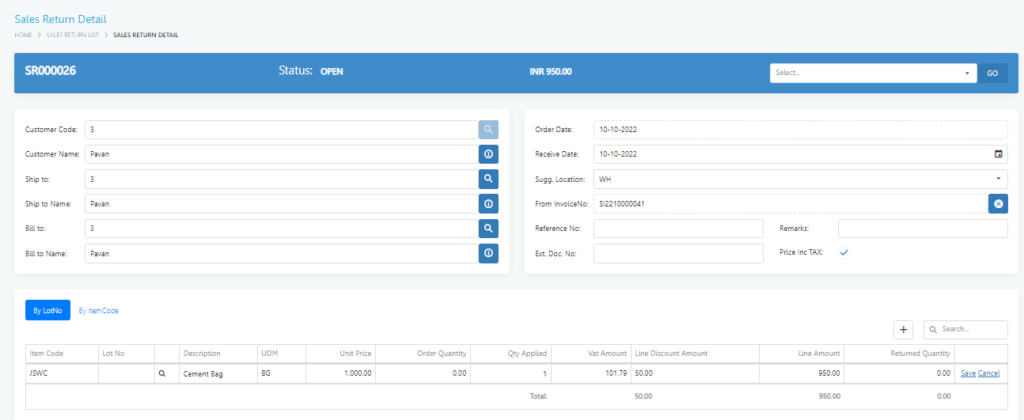
Step 7: Select ‘Sent for approval’ from the dropdown, then click GO.